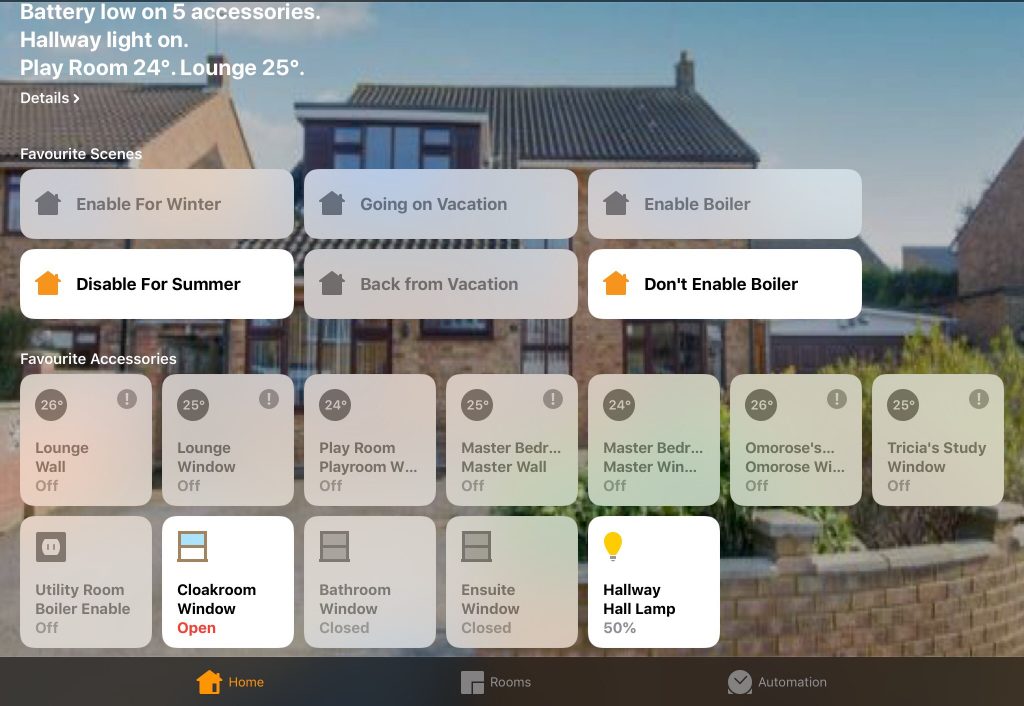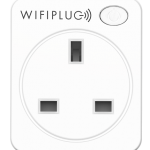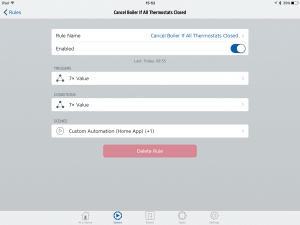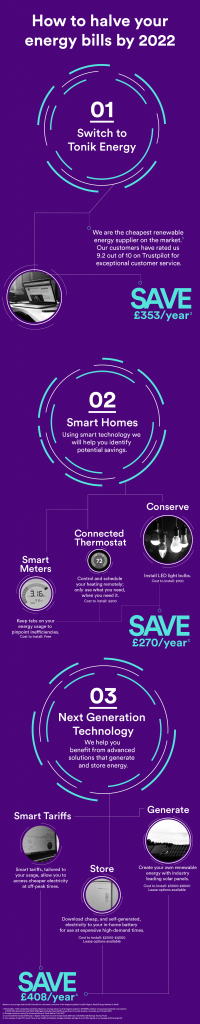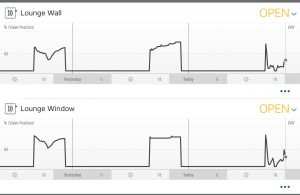In the last few days I bought my first motion sensor when I found them available heavily discounted on an online store. I didn’t initially have a specific role for the sensor in mind, but thought it worth a punt to experiment. Subsequently I’ve incorporated it into the lounge heating.
In the last few days I bought my first motion sensor when I found them available heavily discounted on an online store. I didn’t initially have a specific role for the sensor in mind, but thought it worth a punt to experiment. Subsequently I’ve incorporated it into the lounge heating.
Previously the lounge heating went off at the end of the day according to a schedule set within the Eve Thermos, but could be overridden via App or Siri to extend heating if watching a late film for example, but an hourly rule disabled the heating to prevent it being left on all night so the heating may need to be re-enabled at hourly intervals.
In the new scheme the heating is extended to midnight via the schedules in the Eve Thermos, but the Eve Motion sensor is used to review heating status every half hour from 10:00 PM.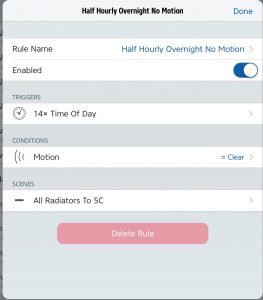 The movement sensor is configured with a duration of 30 minutes so that the output is made for 30 minutes after motion is detected. The output can then be tested for either on or off. An amended rule is triggered every half hour and, if motion is NOT detected, then heating is disabled on the assumption that the household is out or has retired to bed.
The movement sensor is configured with a duration of 30 minutes so that the output is made for 30 minutes after motion is detected. The output can then be tested for either on or off. An amended rule is triggered every half hour and, if motion is NOT detected, then heating is disabled on the assumption that the household is out or has retired to bed.
The new arrangement is an improvement on the former arrangement as the heating does not need to be extended manually via the App or Siri, and doesn’t need to be renabled periodically. It now does not need manual extension even once, let alone multiple times (at least until midnight).