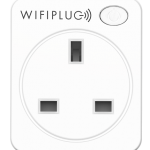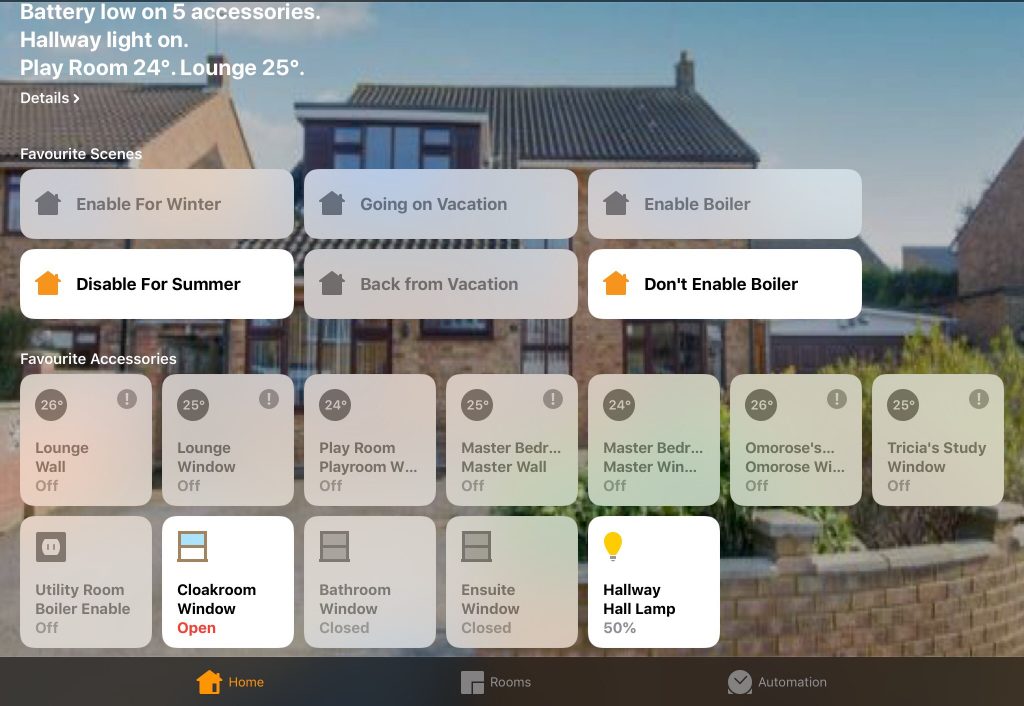 For more than a year now we’ve been building up our smart home capability. There are various ecosystems of such devices, but we’re using Apple HomeKit a decision initially motivated by the presence of multiple iPads in the home.
For more than a year now we’ve been building up our smart home capability. There are various ecosystems of such devices, but we’re using Apple HomeKit a decision initially motivated by the presence of multiple iPads in the home.
| Step | Description | Picture |
|---|---|---|
| 1 | My first step into smart home was to replace radiator valves with smart valves. Typically that results in replacing a temperature-only TRV with a smart valve with both a temperature set point and schedule. A schedule still operated within the central heating timer, but The schedule within the valve allows heating to be disabled in a particular room even though on elsewhere. Applications for this include disabling lounge heating on weekday mornings, disabling the playroom heating after our daughter’s bedtime, not heating bedrooms during weekend daytimes etc.. |  |
| 2 | My second step was to add the ability to turn on the heating remotely so, instead of having schedules in both the central timer and the individual valves, the schedules exist only in the valves. Instead rules link the valves to the boiler so the boiler automatically runs from the first radiator valve on to the last radiator valve off. Thus, instead of potentially needing to modify both a valve schedule and the schedule on the central timer to make a change, only instead a single change to the valve schedule is required. Similarly things like extending heating in the evening, to watch a late film for example, a simple Siri voice command to the radiator valve is enough rather than having to extend boiler hours too. The hardware to achieve this is a standard smart socket, driving a relay which closes contacts across the correct terminals on the central heating wiring block alongside the boiler. The software to achieve this is two rules - a boiler on rule and a boiler off rule. The rules require a hub to which to run which initially was my iPad. |   |
| 3 | My third step was to add an Apple TV unit as a hub to complement the iPad. This allows the heating rules to operate even when the iPad is not at home of has insufficient battery charge to act as a hub. Extra capability from this additional hub allows control from remote locations, such as warming up the home if one will be home early or disabling vacation setting prior to starting a home-bound journey at the end of a vacation. |  |
| 4 | My fourth step started a completely different non-heating theme. We’d had a few occasions where family members had left the house with windows open, so I started adding sensors on windows that were most likely to the left open - typically cloakrooms/bathrooms. In this step we needed to use the Apple Home app, the Elgato Eve App, or Siri to check window status. |  |
| 5 | My fifth step continued that different non-heating theme with the addition of our first smart bulb, now in a lightfitting near the burglar alarm control panel. A series of rules combine both automated dusk-to-dawn white lighting and coloured lighting when any monitored window is left open. |  |
| 6 | My sixth step continued the lighting theme with the addition of our second smart bulb, now in the outside light by the front door. This light had an integral dusk-to-dawn sensor but this failed leaving the light on continuously. Rather than replace the whole lamp I simply added a white smart bulb. The existing rules were modified to add the new bulb to provide dusk-to-dawn white lighting. This step was added August 15th, 2018. |  |
| 7 | My seventh step returned to the heating theme with the addition of our first movement sensor (an Eve Motion). The purchase was prompted by a fellow member of an online community identifying that these were on sale by a well-known online retailer for under £30. I purchased it without a specific plan how I would use it, but soon identified an opportunity in the heating. In the new scheme the lounge heating is extended to run later by modifying the schedule in the Eve Energies, but then the movement sensor is used to curtail the heating earlier if no movement has been detected in half hour intervals after 10:00 PM. This step was added September 21st, 2018. |  |
| 8 | My eight step remained with the heating theme with the addition of another Eve Thermo eTRV. I had bought the sensor a few months ago when Maplin were closing down, but had not yet used it. However it seemed better to use it than leave it lying literally on the shelf. The chosen location was the downstairs cloakroom that had previously had a standard TRV where the radiator heated to the set point whenever any smart value demanded heat. This was the first time that I had a smart valve in the same room as a window sensor and it was interesting to see the Eve App automatically create two new scenes to pause and resume heating in the room while the window was open. I also used the valve in a way new to me - rather than utilise the internal schedule instead I switch its temperature set point when any other valve demands heat. I thus consider this valve my first 'slave' valve - simply operating from first 'master' valve on to last 'master' valve off. This step was added October 1st, 2018. |  |
| 9 | My ninth step was one of general robustness via the introduction of a second Eve Energy, this time used to support a periodic check of status my 'watchdog'. The Eve Energy supports a review of status every 5 minutes allowing output states to be corrected if an earlier change of state was missed and failed to trigger a rule. This is described in Dog sitting in the smart home This step was added October 20th, 2018. |  |
| 10 | My tenth step was a further one of general robustness via the introduction of a second Apple TV used as a second hub. This second Apple TV is placed in a room diagonally across the house from the original. The original TV is at the South West corner of the hose, which isn’t ideal for BLE coverage, but happens to be next to the TV in the lounge. While it can reach all the smart devices from th8s location, there are occasions when the signal is lost. The second location should improve robustness for the more distant devices as signals are relayed via the second hub to which whichever hub the system regards as the master at the time. The hubs themselves communicate with each other via WiFi and onwards to the devices by Bluetooth/BLE. This step was added October 29th, 2018. |  |
| 11 | My eleventh step was to introduce two WIFIPLUG smart plugs to control dishwasher and washing machine. The WIFIPLUG units were selected in preference to my existing Eve Energy devices due to the availability of an API interface allowing my HEMS to interact with the smart plugs. This was described wet goods project. This step was added in December 2019. |