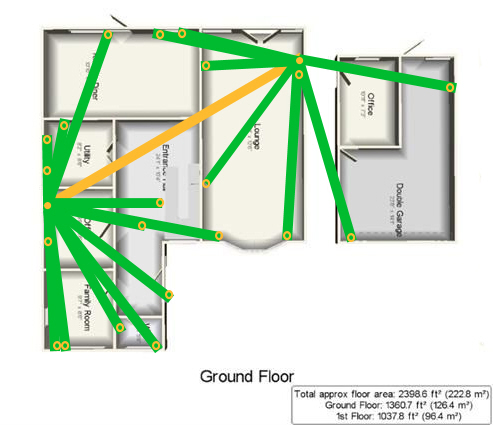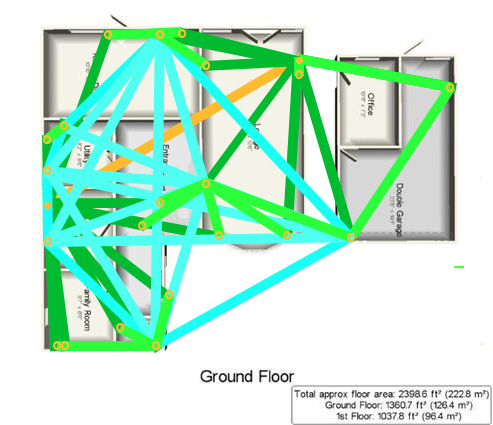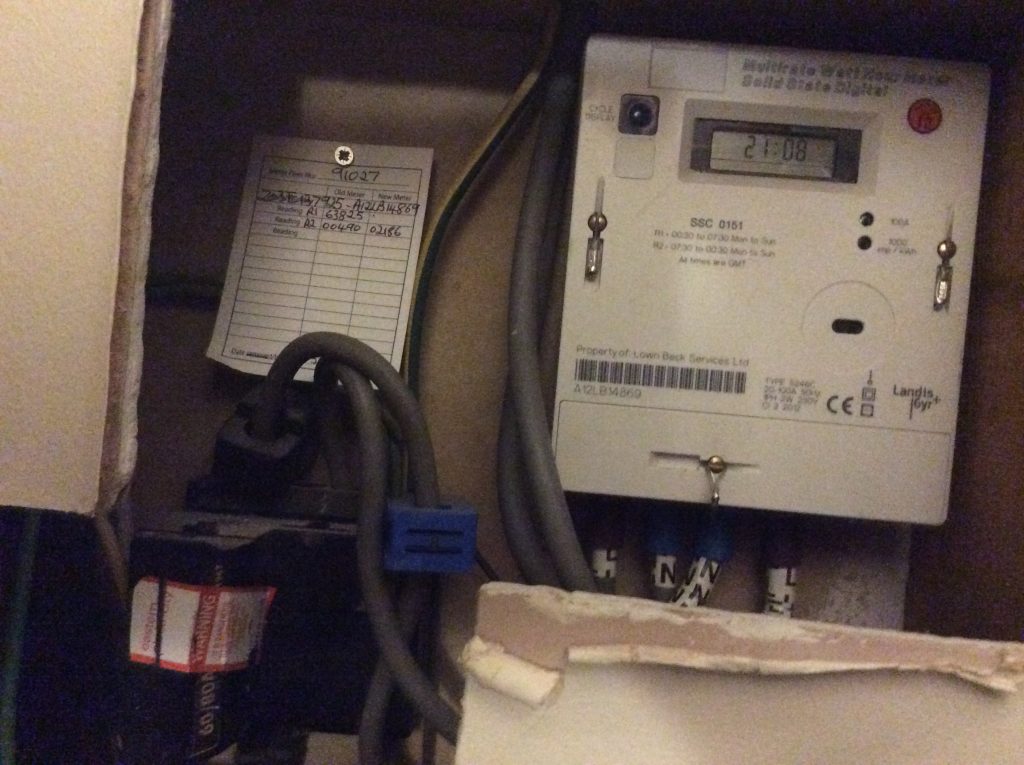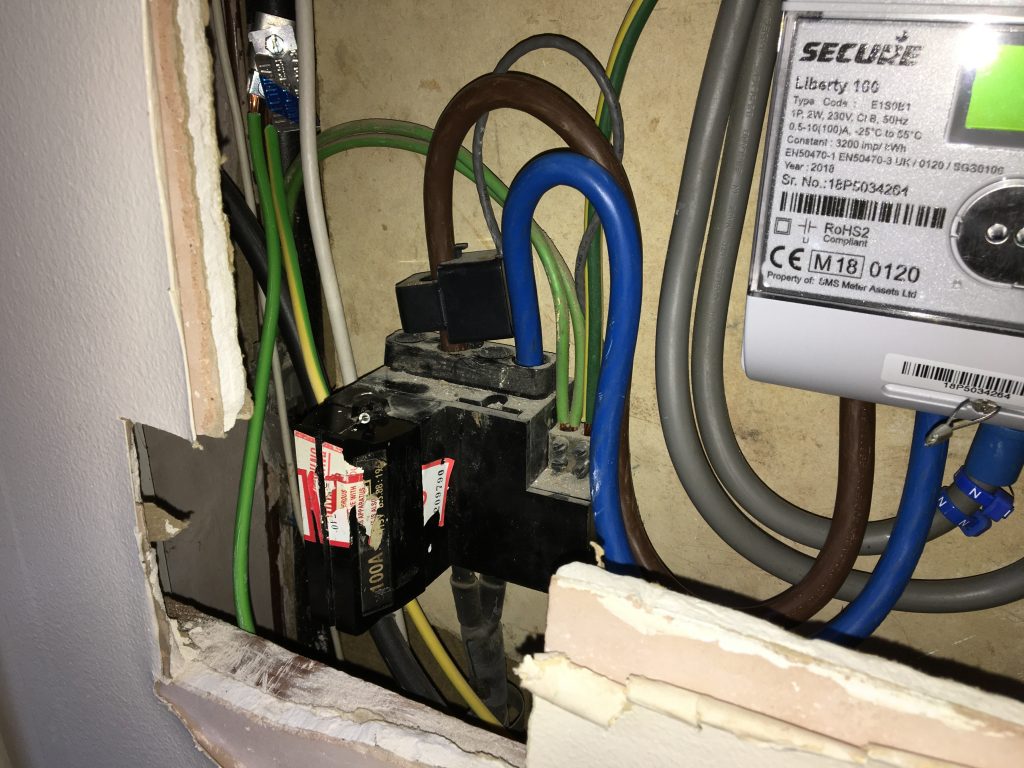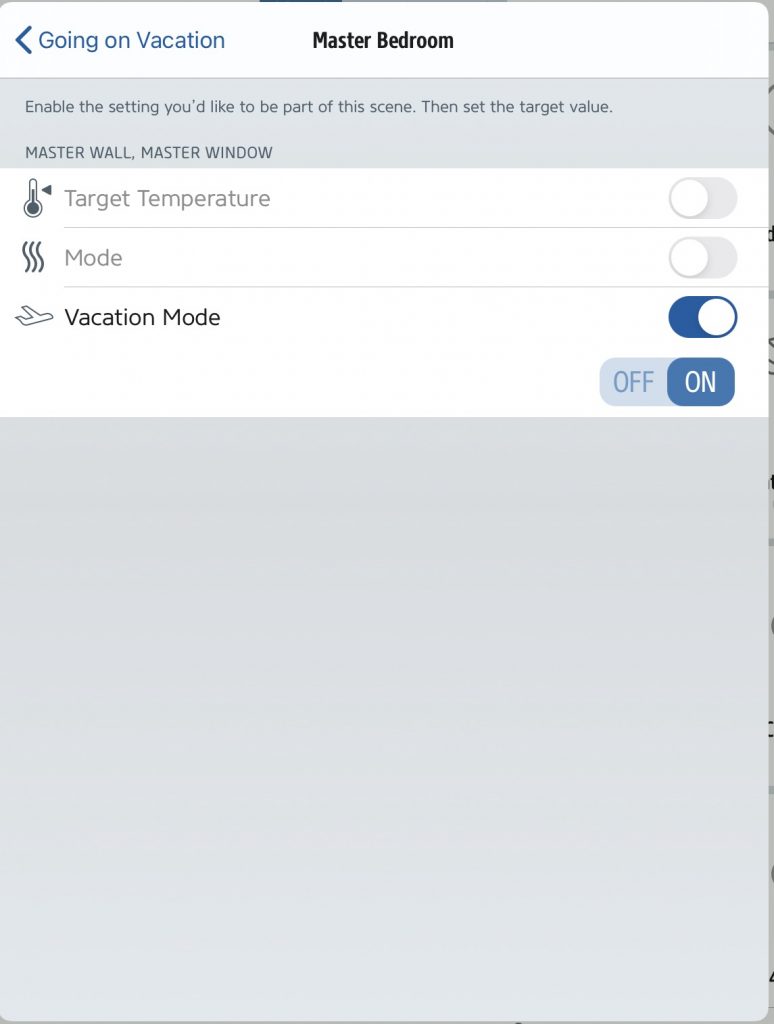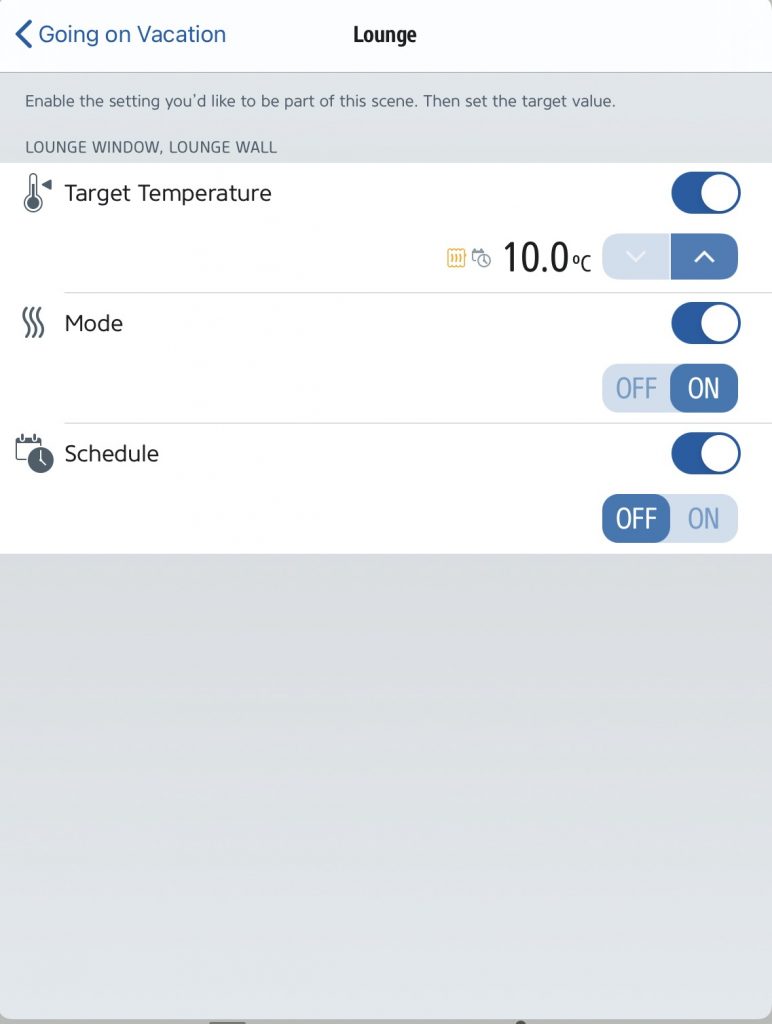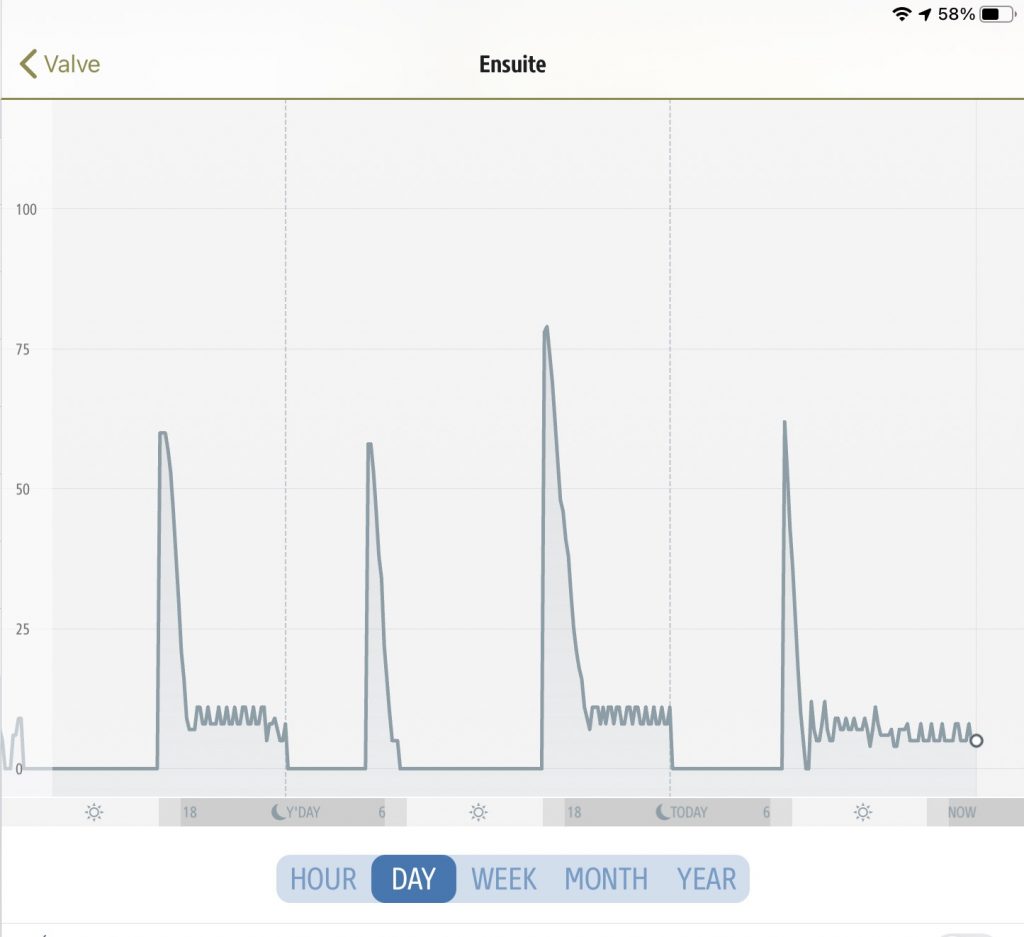Two recent manufacturers’ announcements indicate that shortly the Apple HomekIt smart home ecosystem could be getting even more robust. The announcements concern threading which creates a mesh between smart home devices. Apple have announced that the HomePod mini smart speaker will be their first device with threading capability, while Eve have announced that an imminent software update will add this capability to both Eve Door and Window and Eve Energy devices (of which we have six in total now).
The way the ecosystem currently works is that the hubs (of which we have two, both Apple TVs) communicate to each other via WiFi (or potentially wired Ethernet, both in orange) while my many smart home devices typically communicate with the nearest hub by Bluetooth (in dark green). This arrangement works well while both hubs are online, but if occasionally a hub is having issues then some devices are out-of-reach until the functionality of the hub is restored as Bluetooth struggles with the range.
However the new threading capability allows some Bluetooth devices to form a mesh (in cyan) where messages can can be passed by multiple routes from one thread-enabled smart home device to another and not just directly to and from hubs. Non-threading Bluetooth devices can then communicate to a nearby thread-enabled device (rather than a comparatively distant hub) and their messages have multiple alternative paths via the thread-enabled devices to eventually reach a hub.
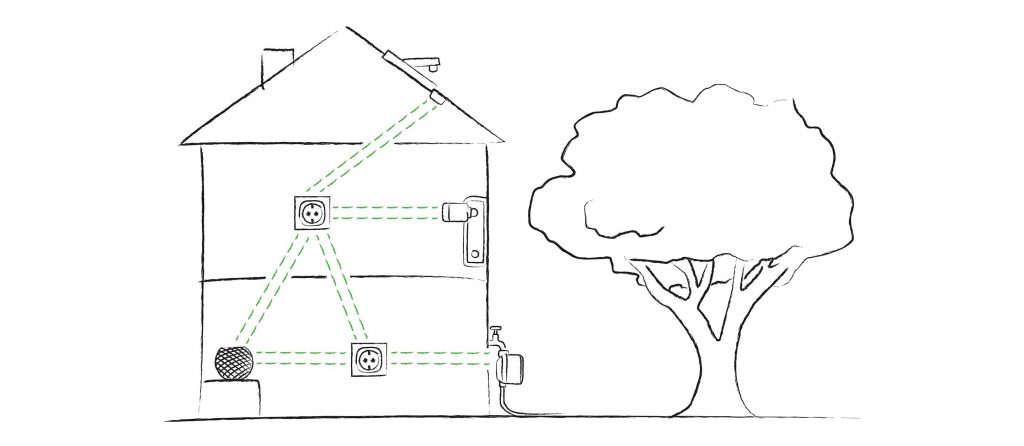
I had previously considered the Eve Extend as device capable of extending coverage to distant Bluetooth devices, but I see threading as much more attractive for me as follows:
- Eve Extend is configured to relay signals from a predefined set of devices (which threading does not require pre-definition),
- Eve Extend only covers some devices and in particular not my first-generation Eve Thermos (while threading supports any device, although only a limited range of devices form part of the mesh), and
- Eve Extend device allocation is fixed (so if the Extend goes down the connection goes down) but threading is dynamic, so if a threaded device goes offline (such as due to a flat battery) then an alternative path may be found via other devices in the mesh.
Eve Extend does however work differently in that it sits between BLE devices and WiFi and could thus extended coverage over a greater distance since WiFi carries further than BLE.