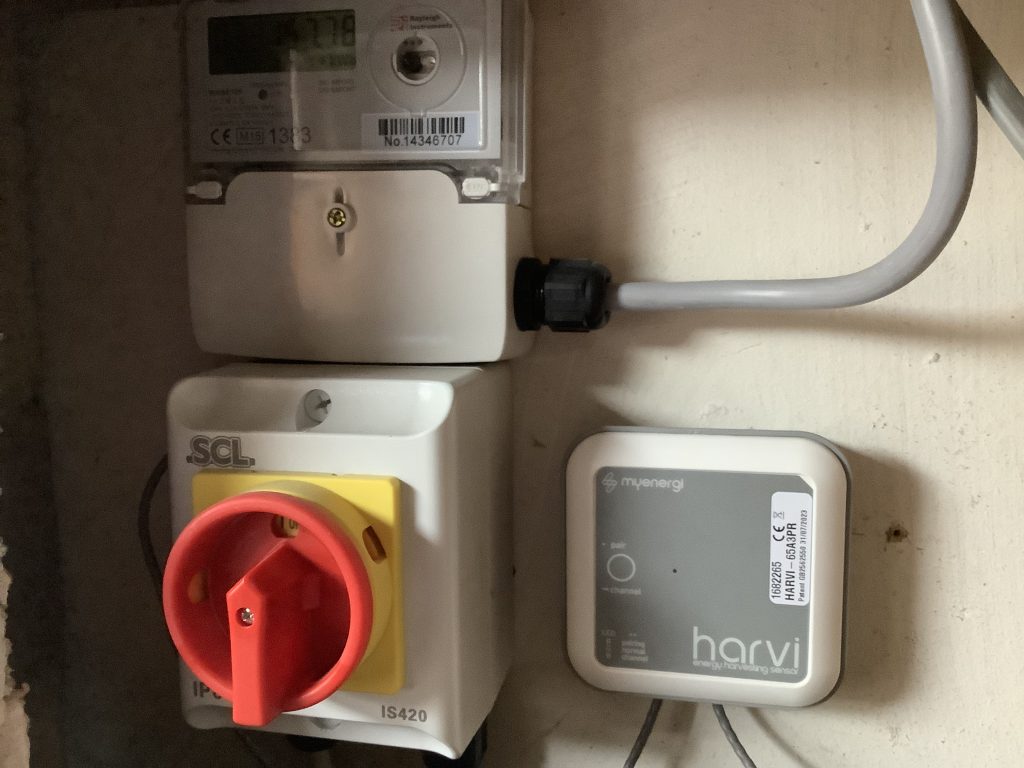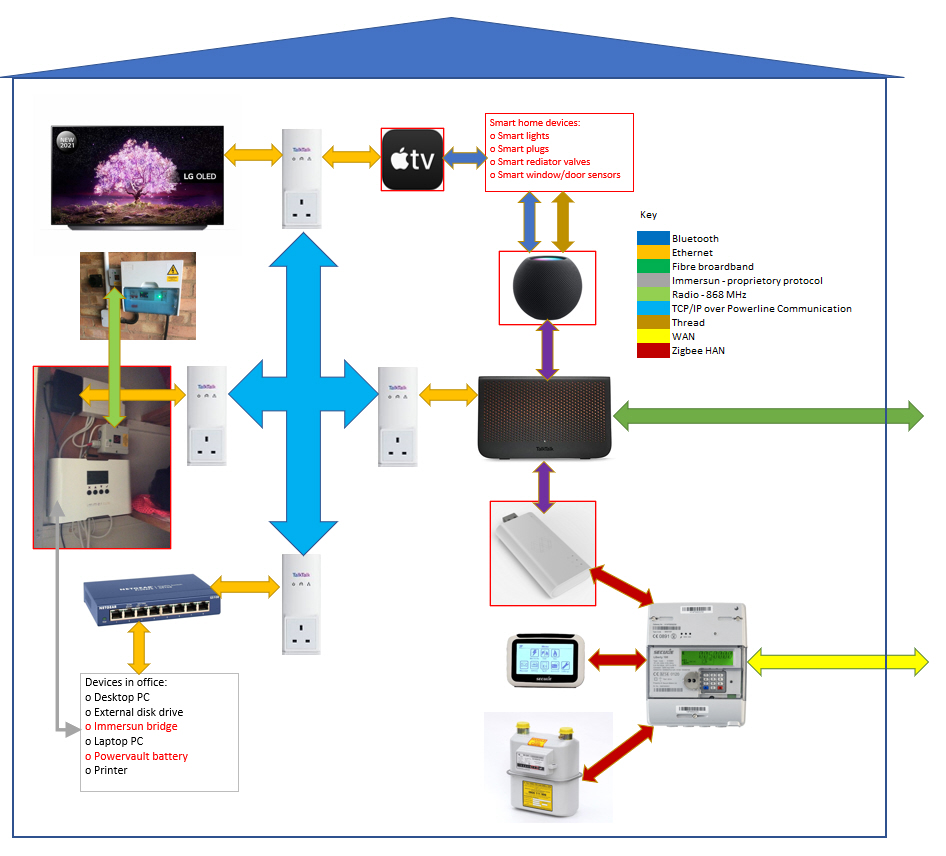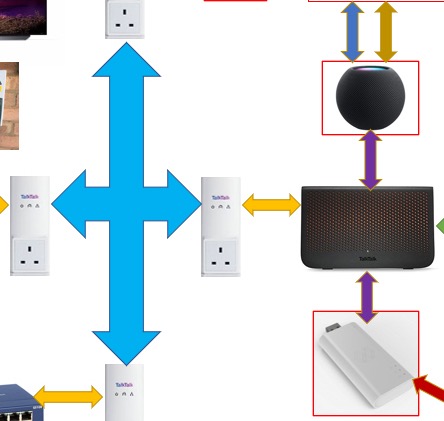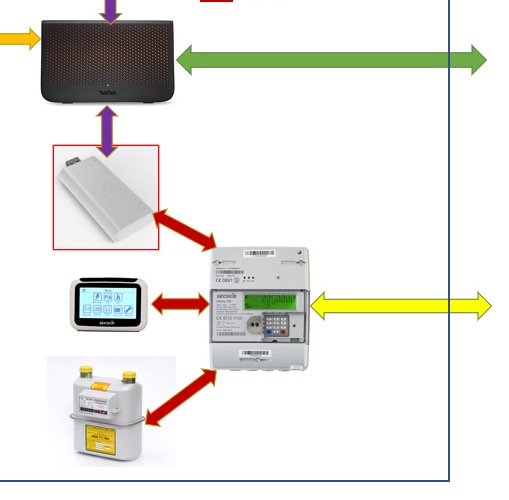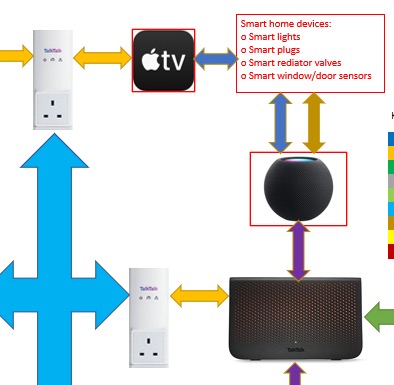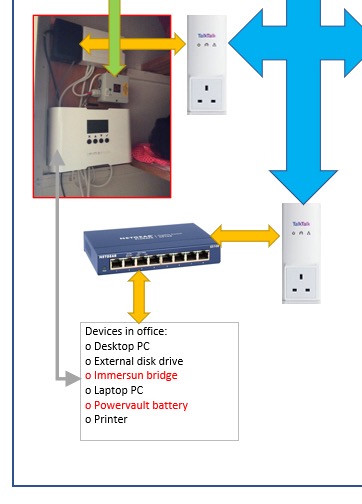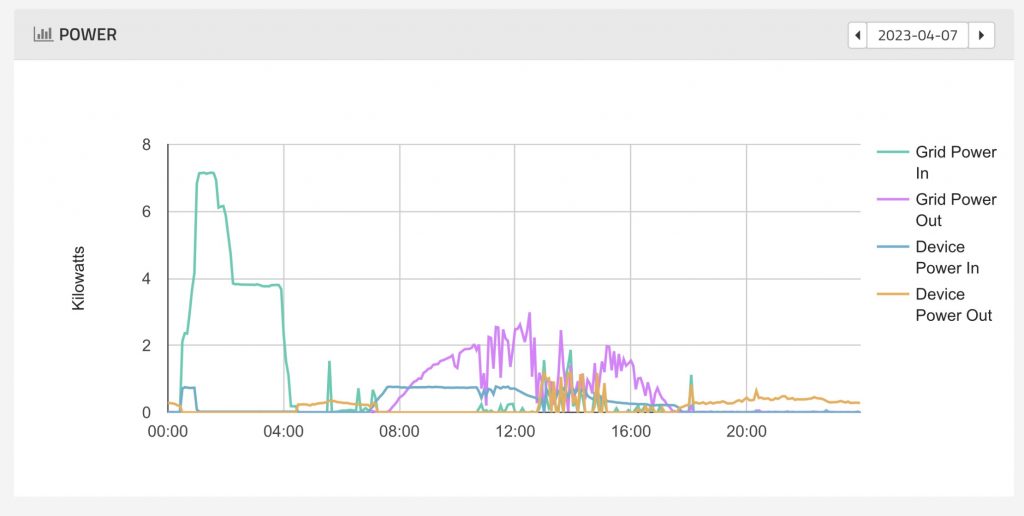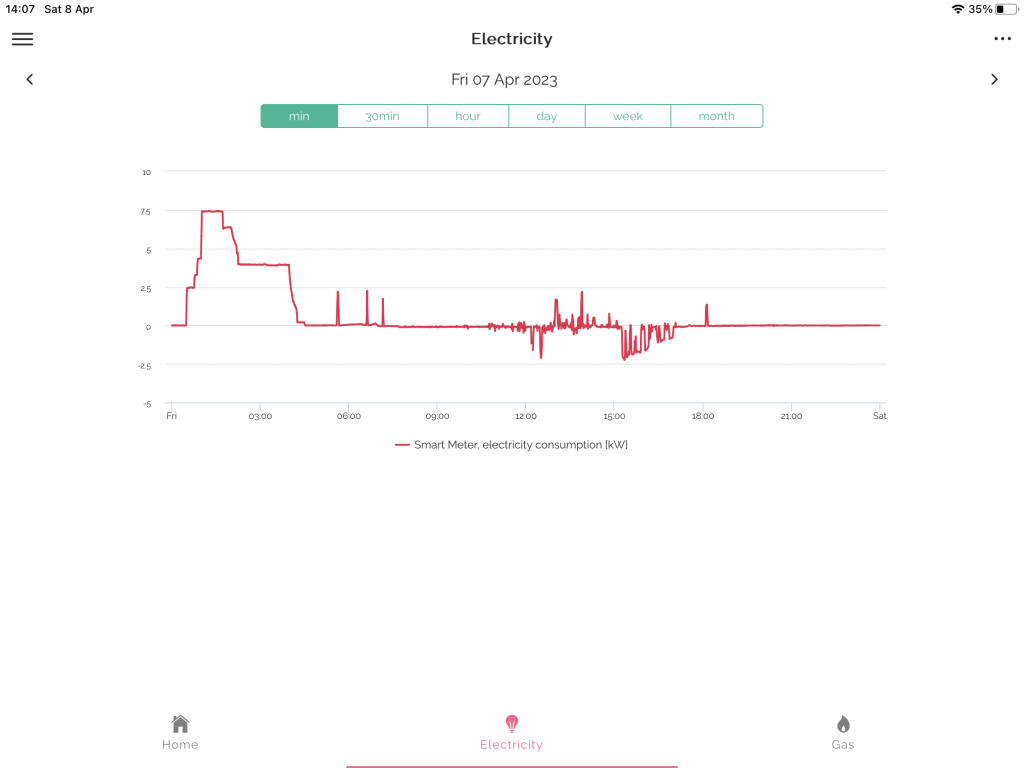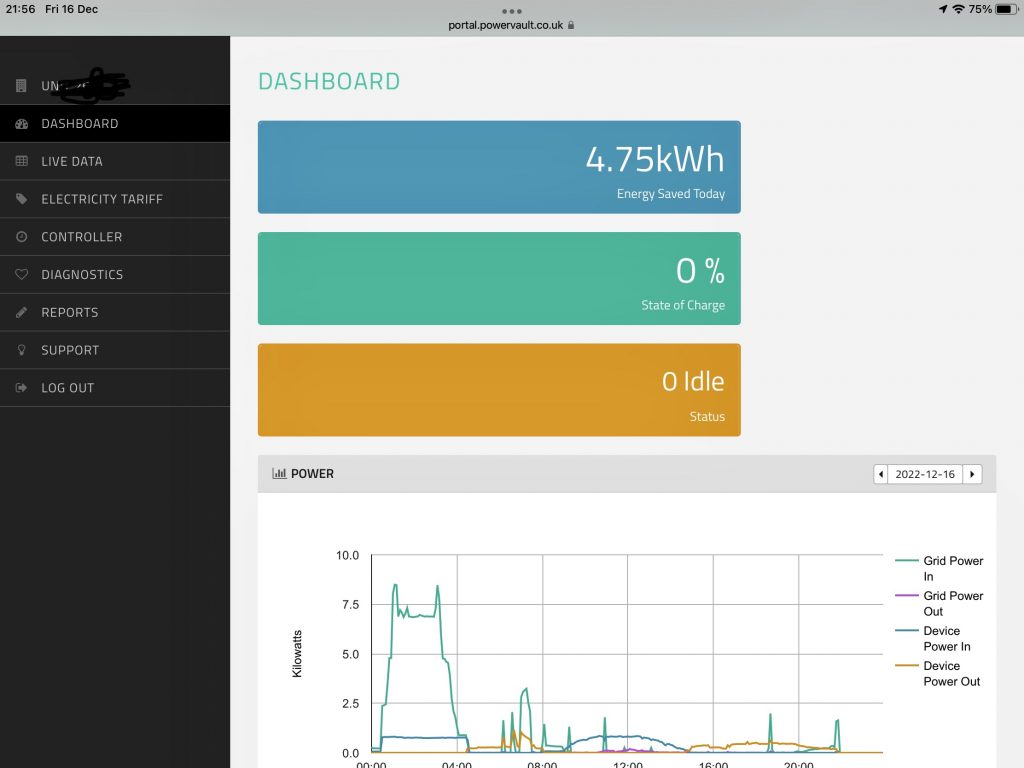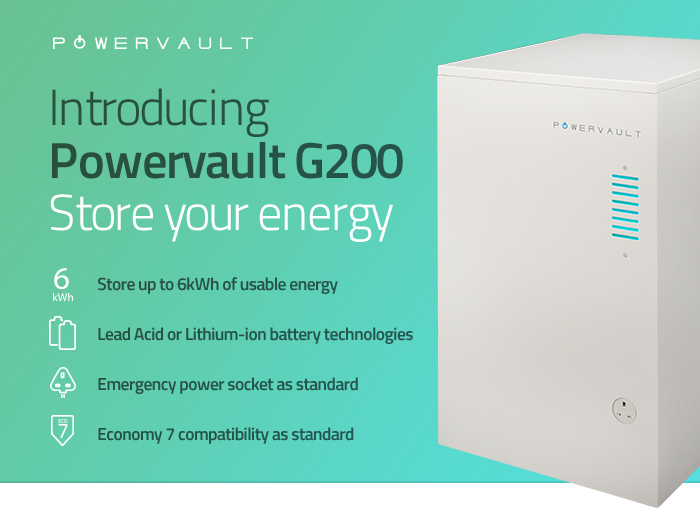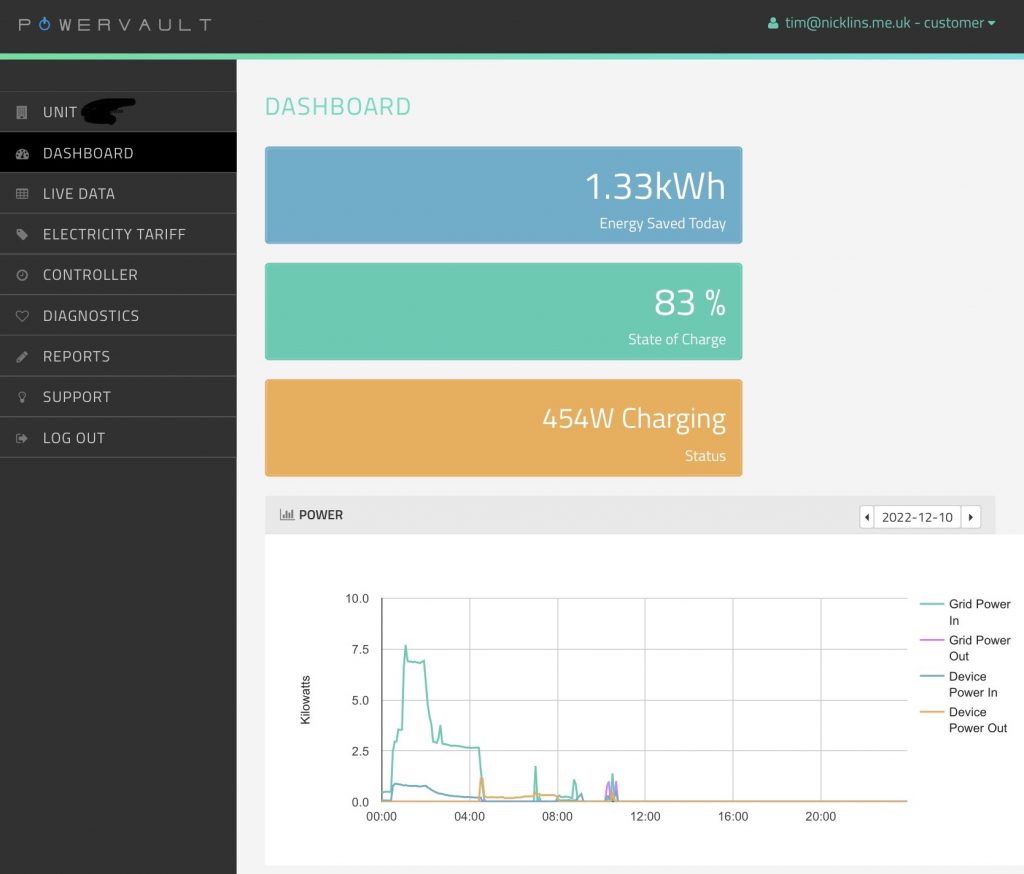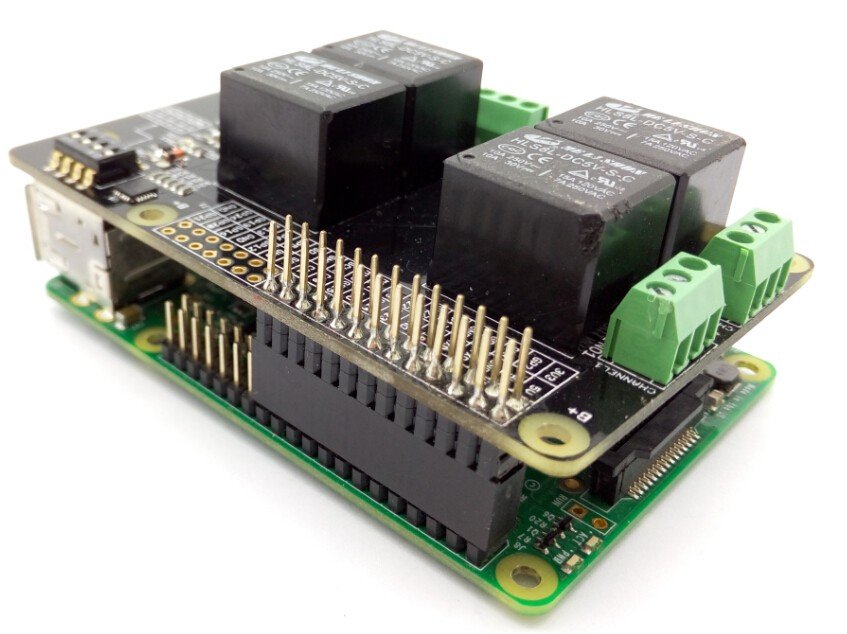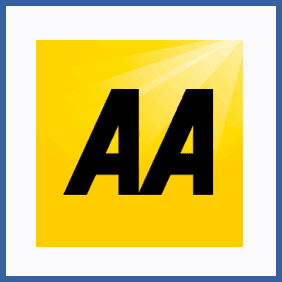I’ve recently replaced the diverter which manages diversion of my surplus solar electricity to immersion heater for hot water and/or electric car charger. The new unit is a Myenergi Eddi. I also needed a Harvi to transmit the output of remote current sensors to the Eddi and an accessory digital input/output board to control my older car charger from the Eddi.
The panel below sits inside my airing cupboard for close proximity to the immersion heater in operation but lifts down as an assembly for maintenance.
From top to bottom:
- Home Energy Management System (HEMS) – left
- Junction box – right
- Transmitter to activate my older car charge point
- New Eddi
- TalkTalk powerline internet device which connects HEMS and Eddi to the internet over the house wiring (more robust that WiFi). There’s a mains socket behind which includes a USB output to power the HEMS. The mains plug in front powers the transmitter (above) and the various relay-activated operations.
The Harvi is connected to two current clamps and transmits the signals from those clamps to the Eddi. Each Harvi can connect to three sensors but I only use two: (i) the import/export to/from the house and (ii) the output of the solar panels.
To the left on the Harvi is the isolator for the solar panels (which has a current sensor inside) and above is the generation meter for the solar panels.
The Eddi connects to the app via the internet connection described above. The app has a range of features but the screen illustrated shows (clockwise from 3 o’clock):
- Power to/from the grid (measured via Harvi)
- Power from solar panels (measured via Harvi)
- Power diverted to immersion heater (measured via Eddi)
- Power to home (inferred by calculation from the above).
- Percentage of green energy (i.e. from panels rather than grid).
I’m pretty pleased with my purchase which I found intuitive to install and works well. The system also provides capability to add more sensors so I may well add to that including a sensor for my battery on the existing Harvi and possibly one in the garage for my older car charger.