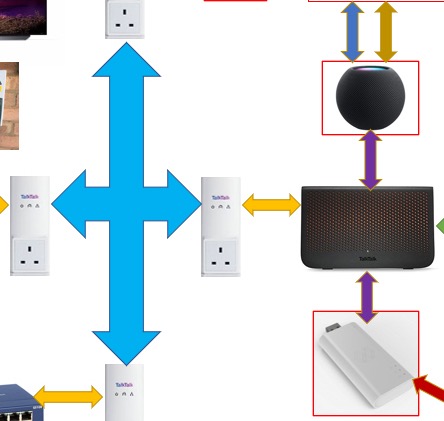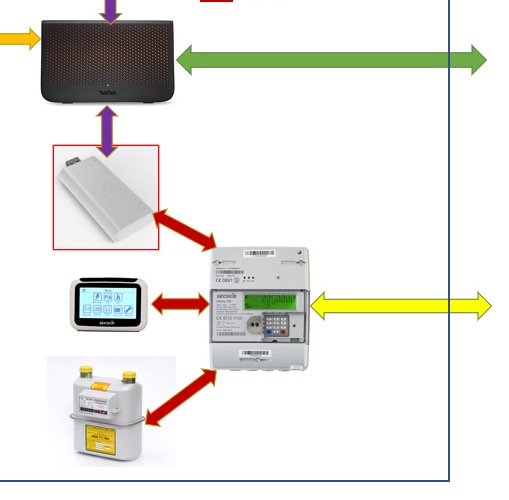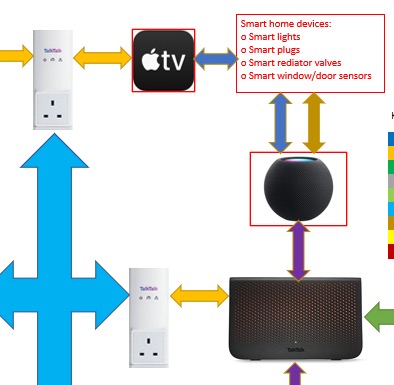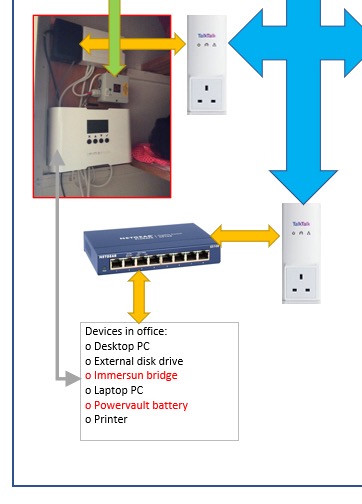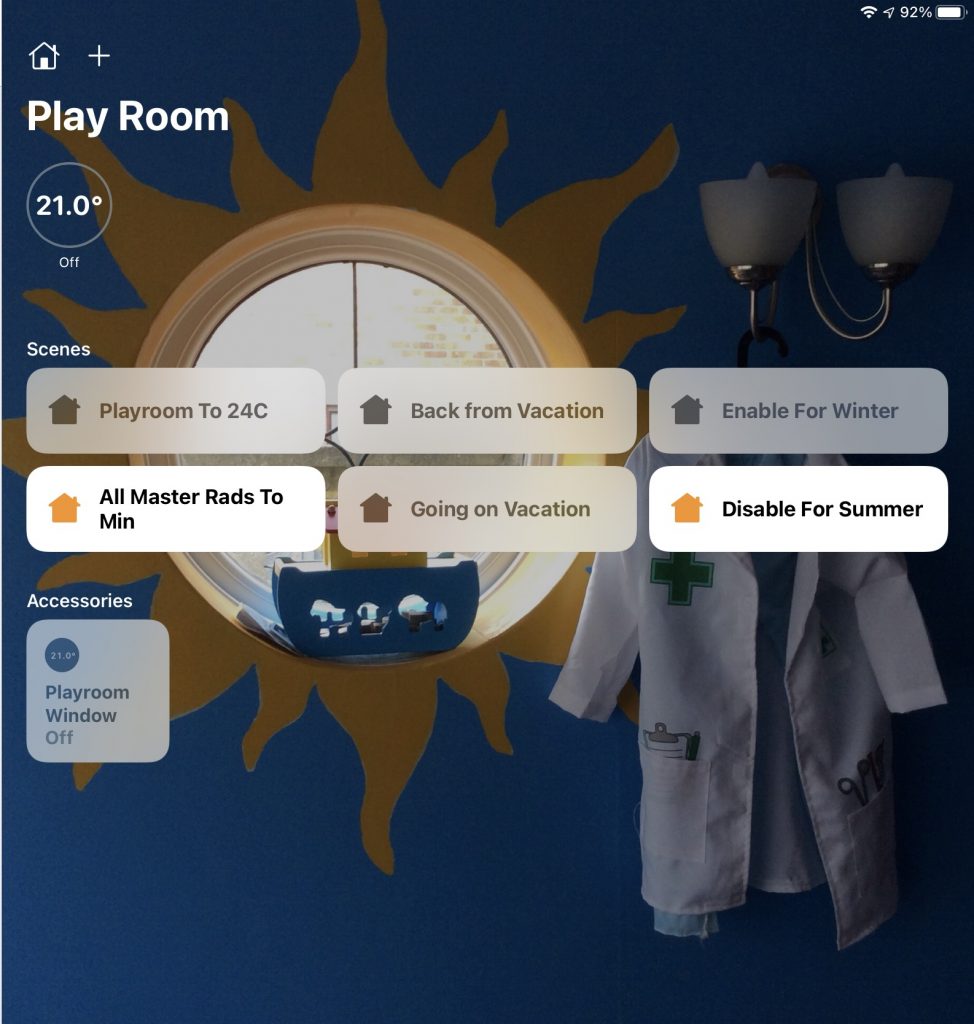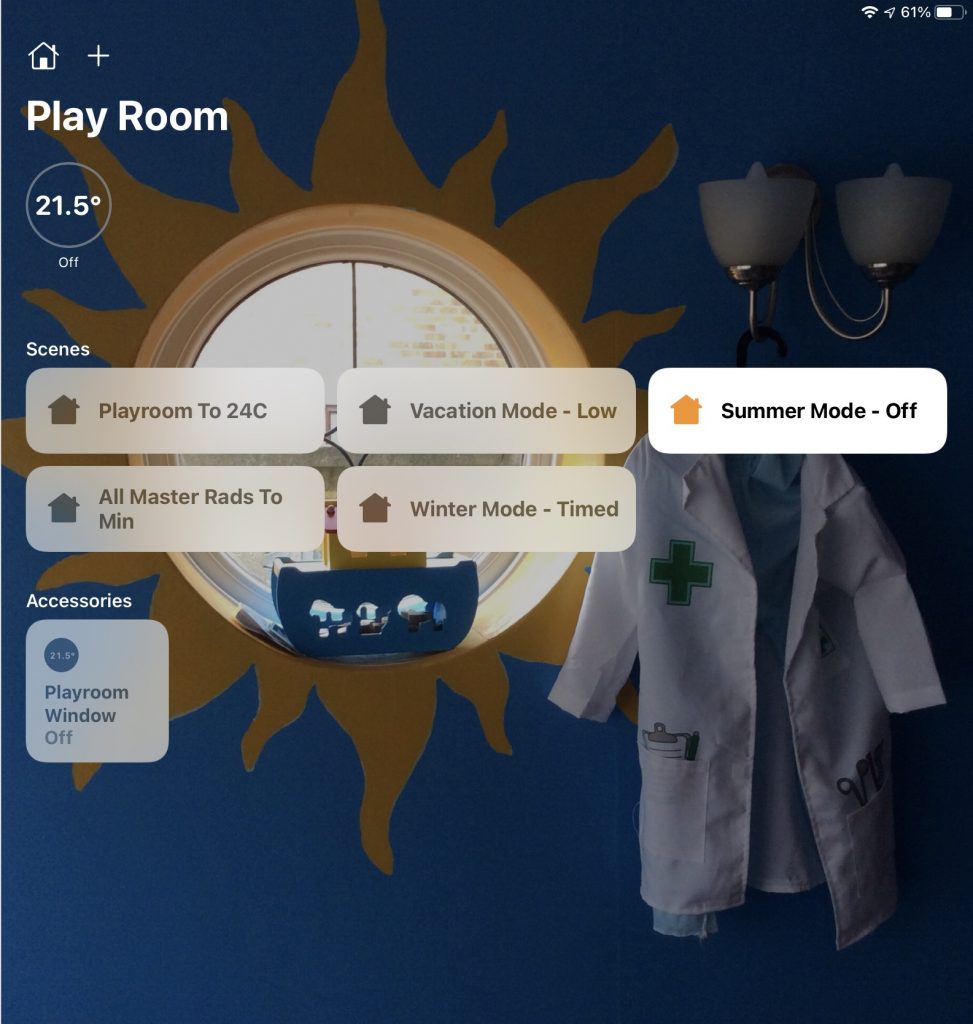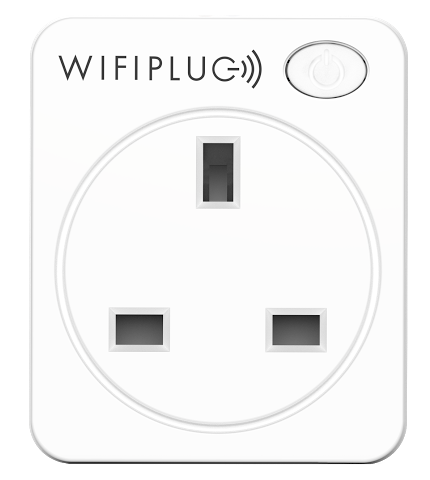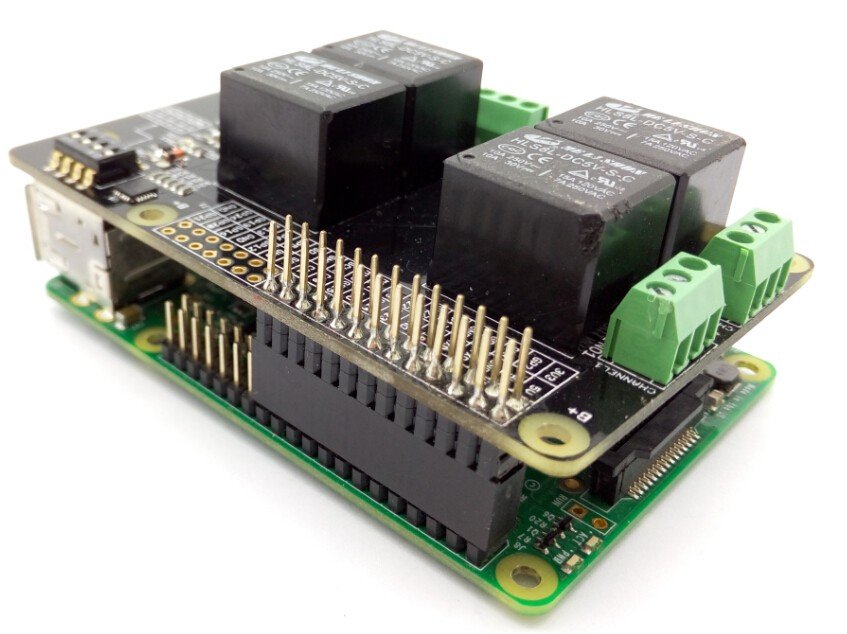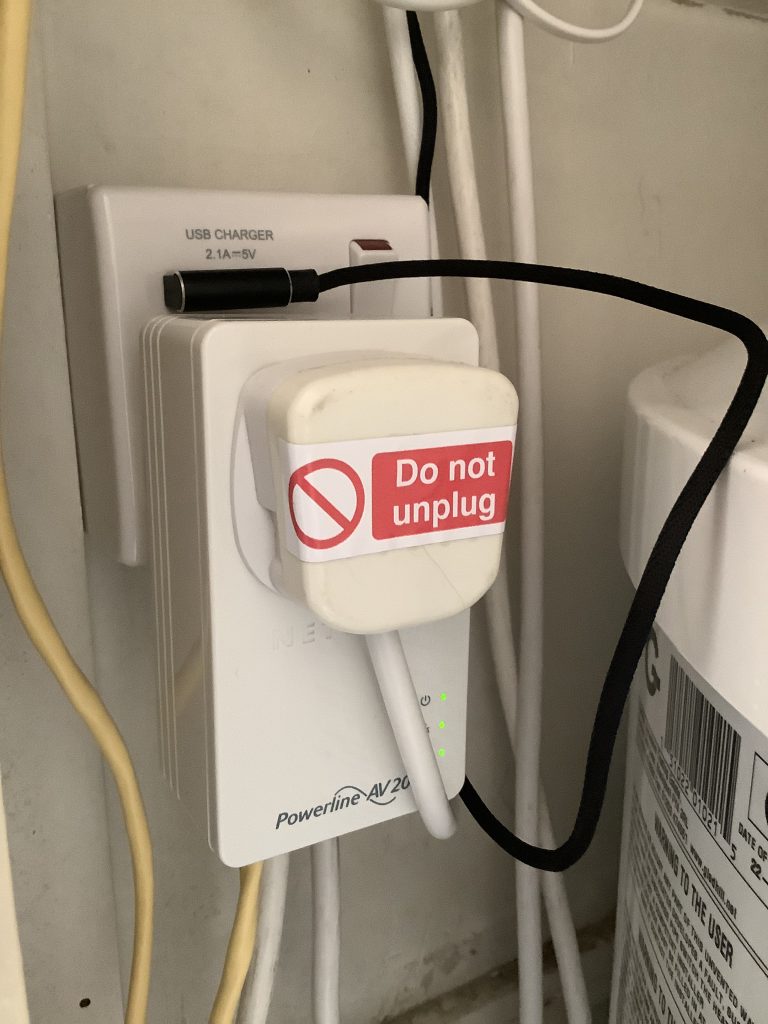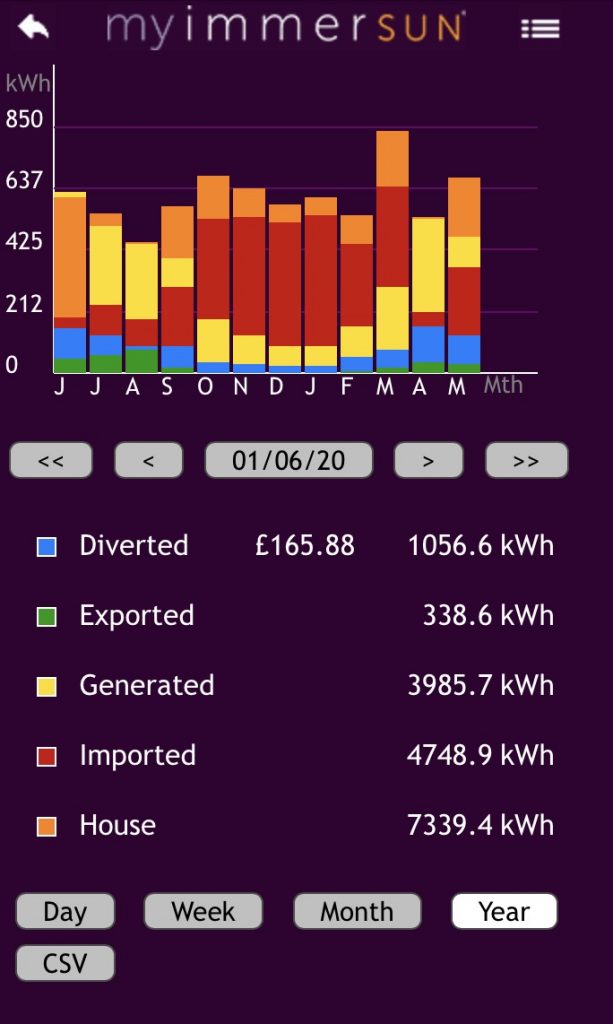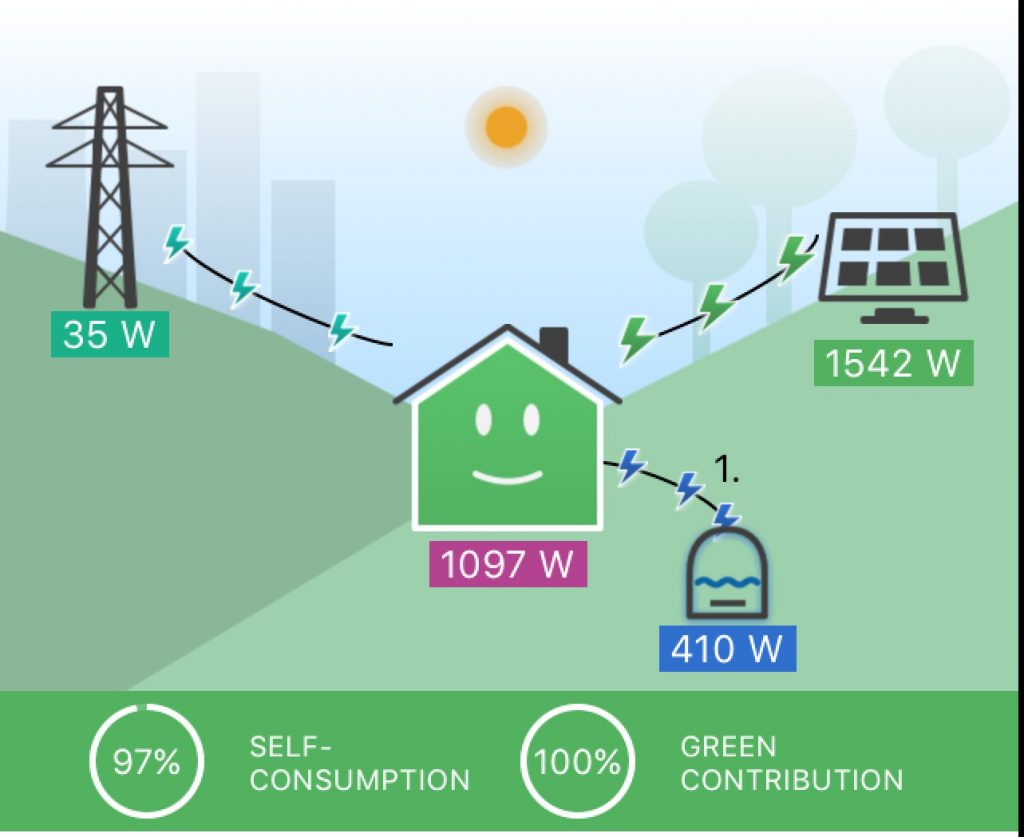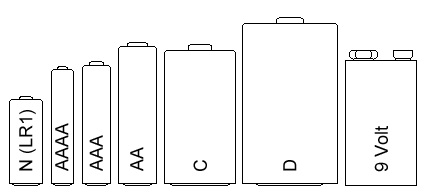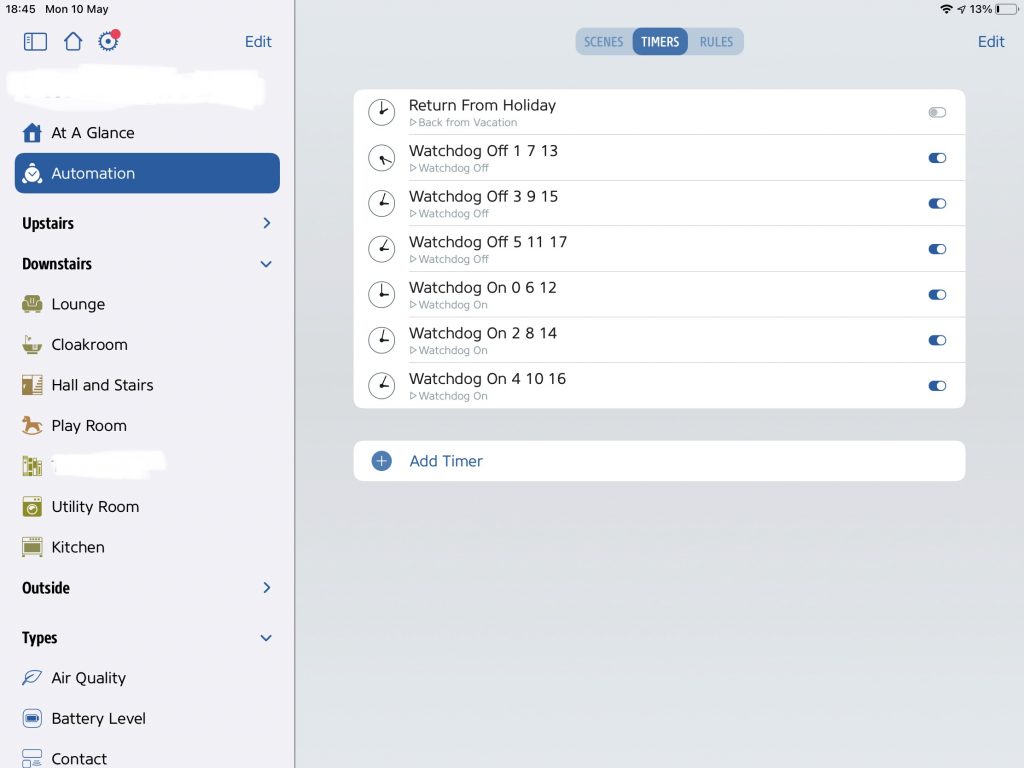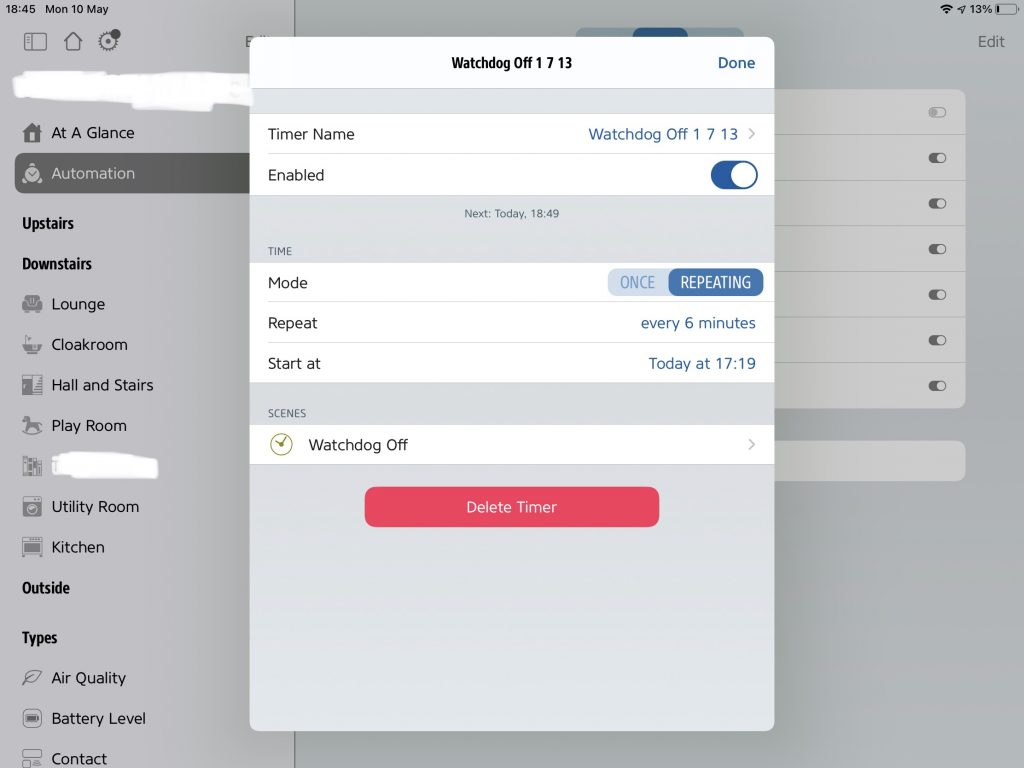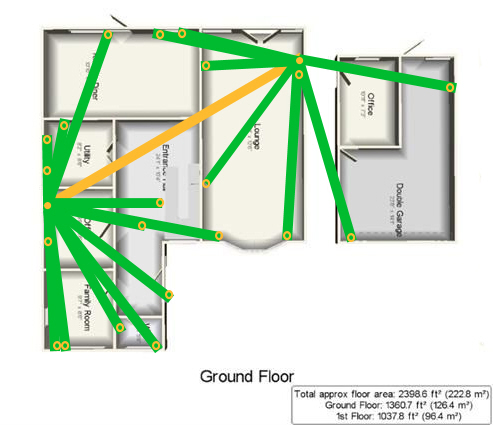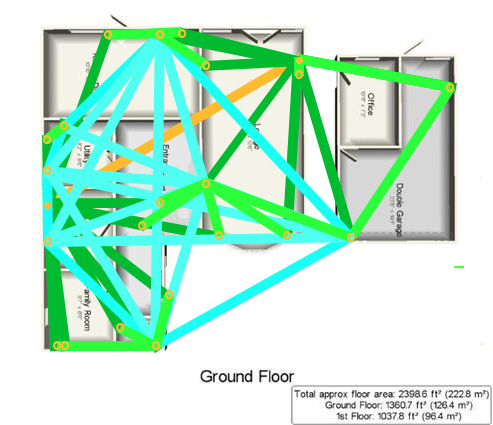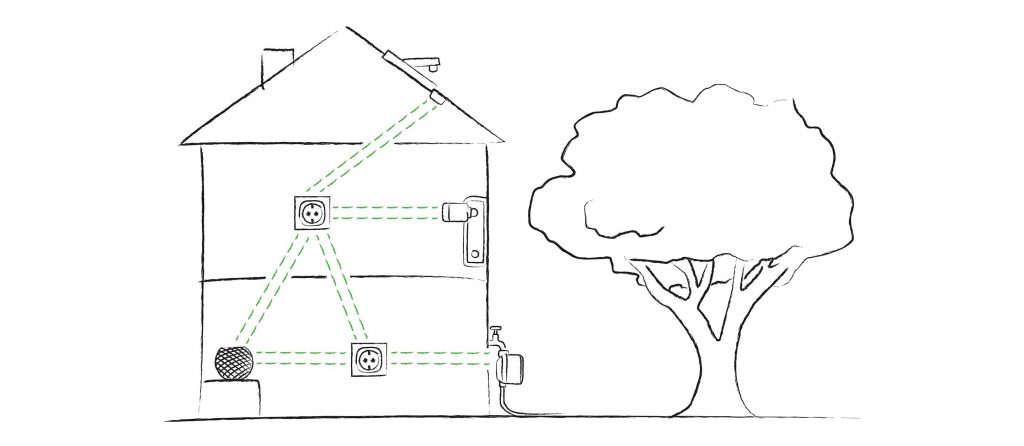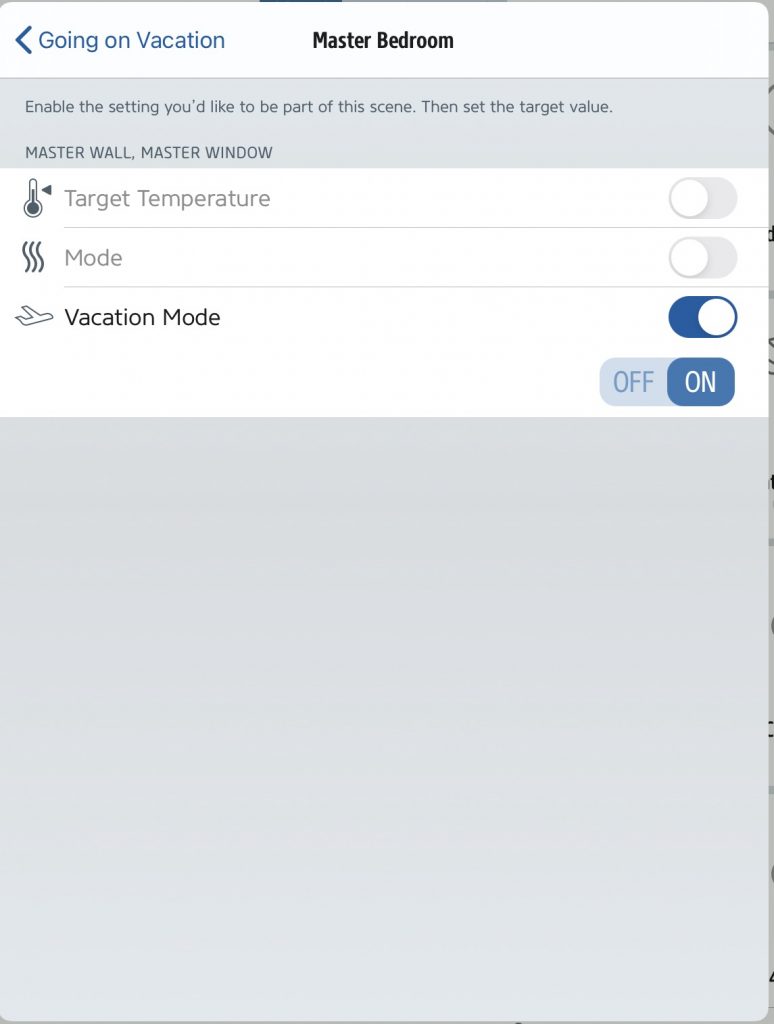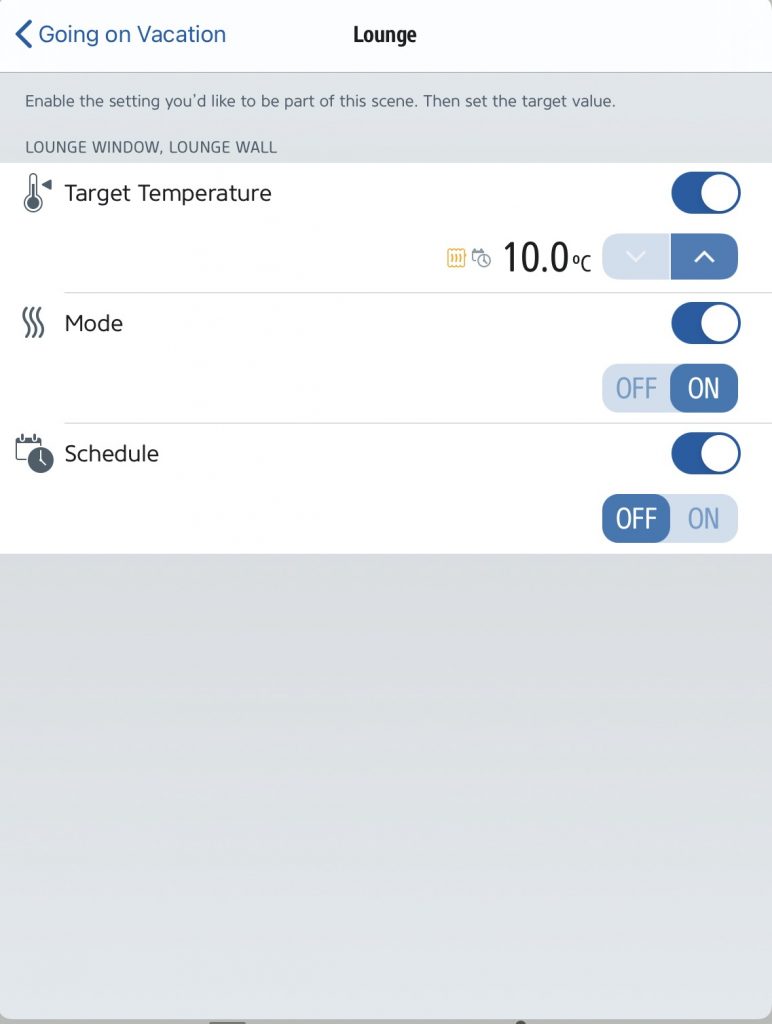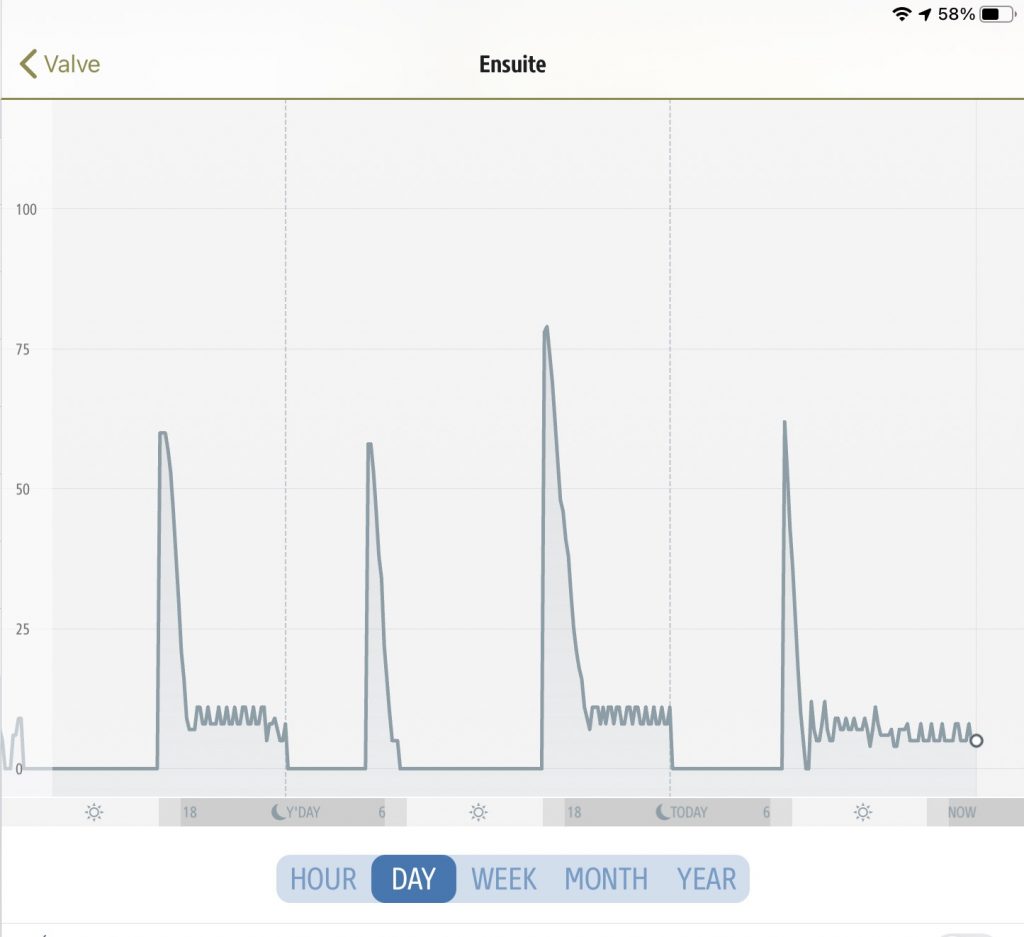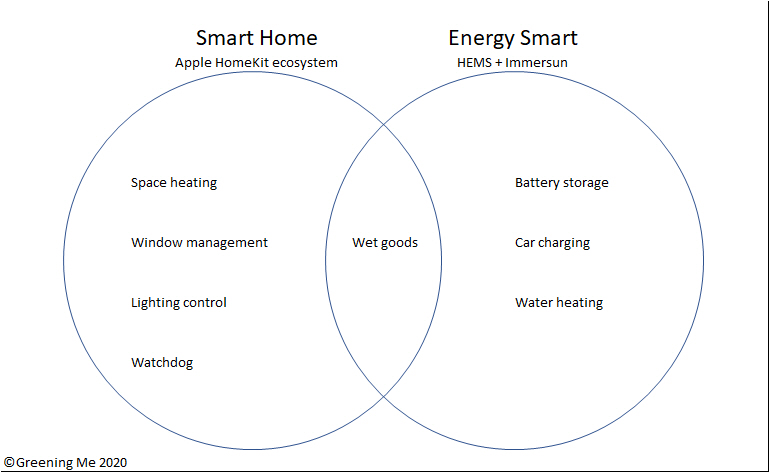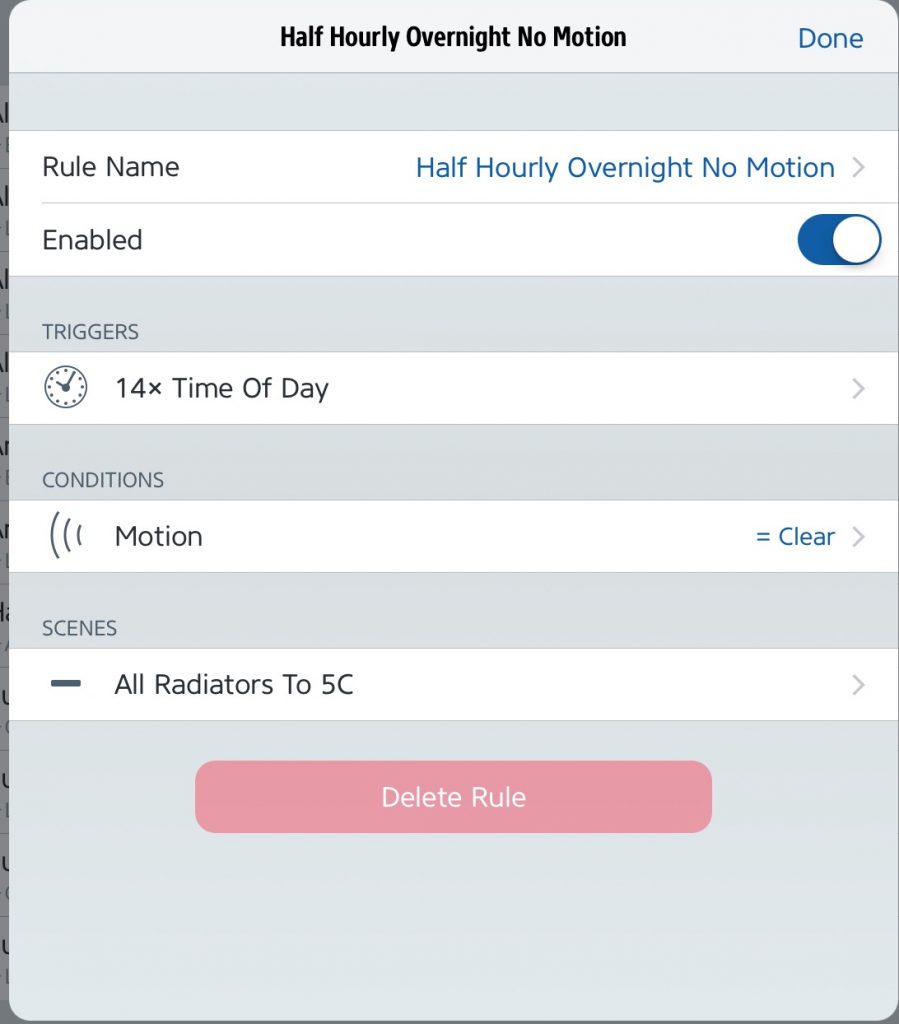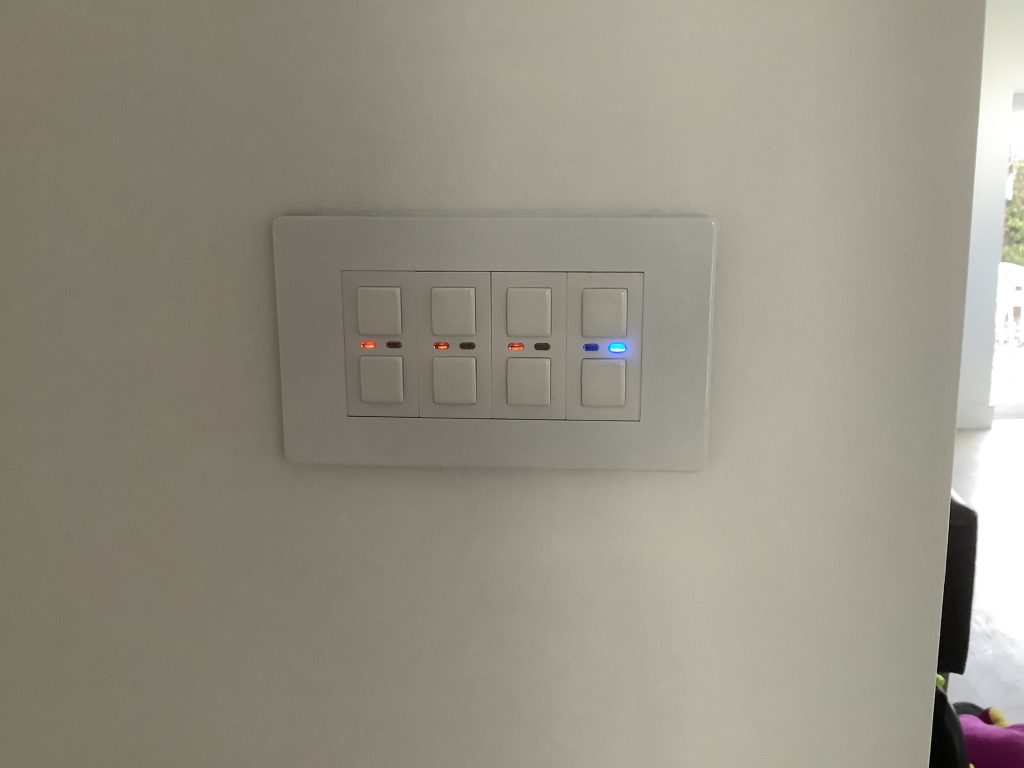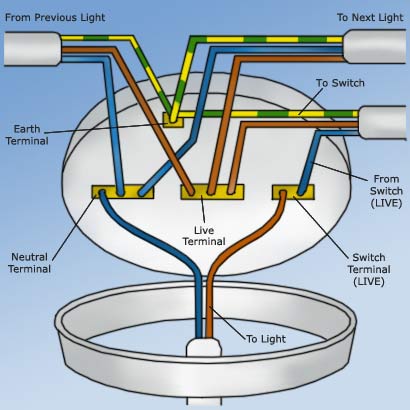A recent move to full fibre broadband prompted a reconfiguration of my home network as the incoming cable moved to the opposite side of the house from where the incoming telephone line had been. That’s not a normal situation but it turns out that my home had previously had two telephone lines in different places, but the cable that got upgraded to fibre was not the cable that had been in use in recent time. I’ve also had further additions which prompted the idea to create a diagram of how all the devices are connected.
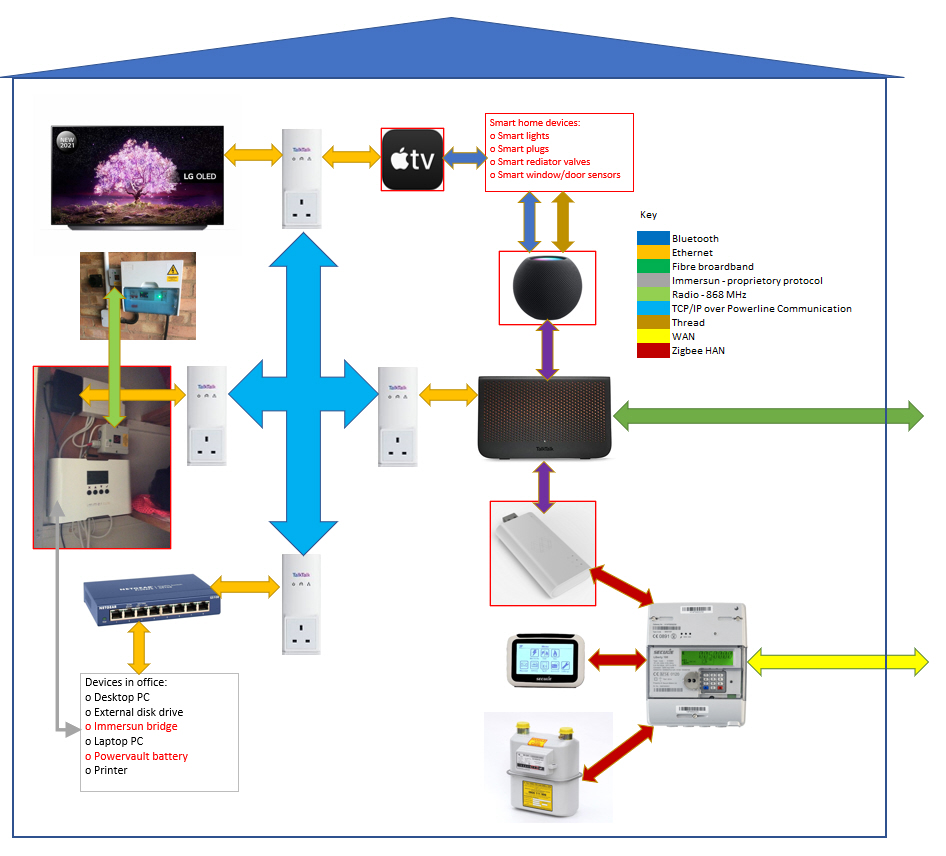
I was somewhat surprised to count as many as nine protocols/networks in use between different devices.
Like many homes we have a WiFi router where the fibre or telephone line enters the home. However over time I’ve been moving some devices from WiFi to Powerline adapters which carry the internet over the house wiring. This helps reduce issues where devices on different WiFi networks can’t communicate with each other and provides more bandwidth so more data can be carried more quickly.
I have four Powerline adapters which communicate with each other over the house wiring and then have different internet-enabled devices plugged into them. One such Powerline adapter is in the lounge with the WiFi router plugged into it.
The second external connection to the home is to the smart meters. There are two networks associated with smart meters: the Wide Area Network (WAN) and the Home Area Network (HAN). The HAN (which uses a protocol called ZigBee) interconnects the meters (both electric and gas) and the in-home display IHD. The WAN communicates outside the home to send consumption data to one’s supplier via a national database called the DCC. The WAN can send data as frequently as half-hourly.
I also have an additional device known as a Consumer Access Device (CAD). The CAD connects the HAN side of the smart meter to an independent database. This offers me two two things: (i) a third party app to review my electricity and gas use and (ii) data on a minute-by-minute basis rather than at most half-hourly. The CAD acts as a bridge between the ZigBee and WiFi.
Much of my home automation, particularly home heating, uses Apple HomeKit. HomeKit runs on home hubs, rather than an external cloud server. The hubs commonly connect to the individual smart devices (such as radiators valves, smart plugs, door and window sensors etc) by Bluetooth Low Energy (BLE). The low power demand of BLE allows battery powered devices to operate for months between battery replacements. My original hub was an Apple TV.
Subsequently I’ve added an Apple smart speaker which can also act as a hub. HomeKit decides which of the available hubs to put in charge, but may relay signals to and from the devices via other hubs. The smart speaker also supports a protocol called thread which allows communications to and from smart devices like door sensors via other smart devices on their way to and from a hub. Thread thus helps to extend the area that can be covered by a hub by allowing signals to and from distant sensors and actuators to travel via nearer devices rather than directly to or from hubs.
Much of my energy smart equipment is divided between my study and the the airing cupboard. Each has a Powerline adaptor allowing wired internet communication. The Home Energy Management System (HEMS) in the airing cupboard gets electricity pricing and solar predictions from the cloud and then directs the Powervault battery and the ImmerSUN diverter (partially) via the cloud. The Powervault is connected to the internet via an internet switch in my study and thence via the Powerline adapter. The ImmerSUN in the airing cupboard connects to the internet via a proprietary protocol to a bridge in my study and then onwards via the same internet switch.
The nine forms of communication are:
- Bluetooth – low power and low range device-to-hub communications for battery-powered smart home devices on Apple HomeKit.
- Ethernet – wired mains-powered internet devices
- Fibre broadband – high bandwidth connection from home to external internet
- ImmerSUN proprietary – wireless communications between mains-powered ImmerSUN devices: power diverter, bridge to internet, and remote current sensors
- Radio 868 MHz – radio signal to control car wallbox in garage from home
- Powerline communications – carries the internet over mains house wiring using mains-powered adapters
- Thread – an extension of Bluetooth allowing signals to travel from distant devices via nearer devices to a hub thus extending the area that a hub can cover
- WAN – external connection to a smart meter
- ZigBee HAN – internal connection between smart meters. ZigBee, like Bluetooth, is a low power low range protocol suitable for battery-powered devices (like a gas meter). It can be used for smart devices like Bluetooth, but in the form used in smart meters is secured and not accessible directly to consumers.