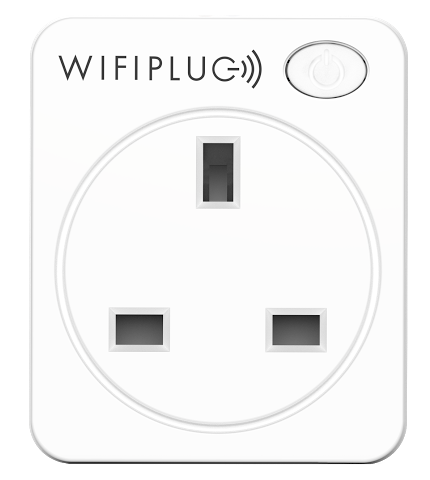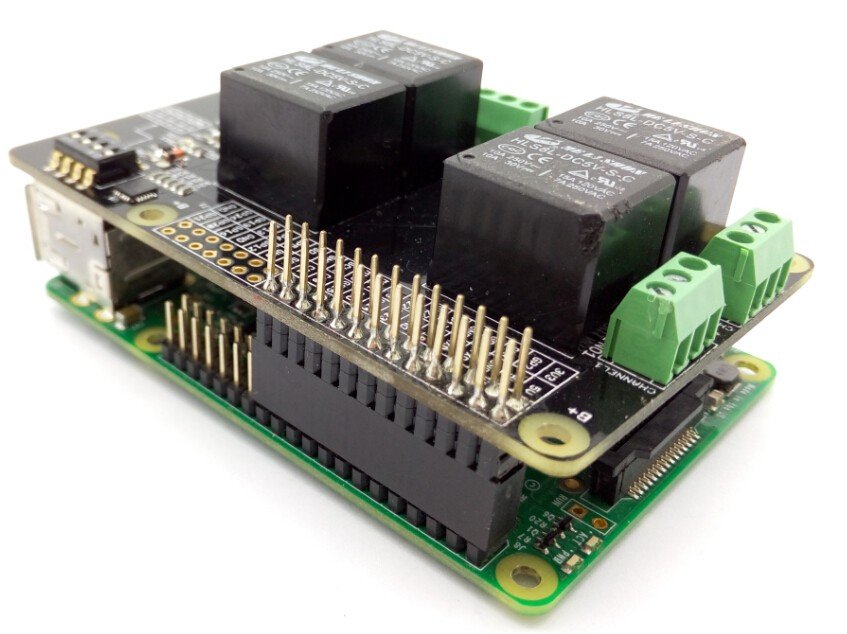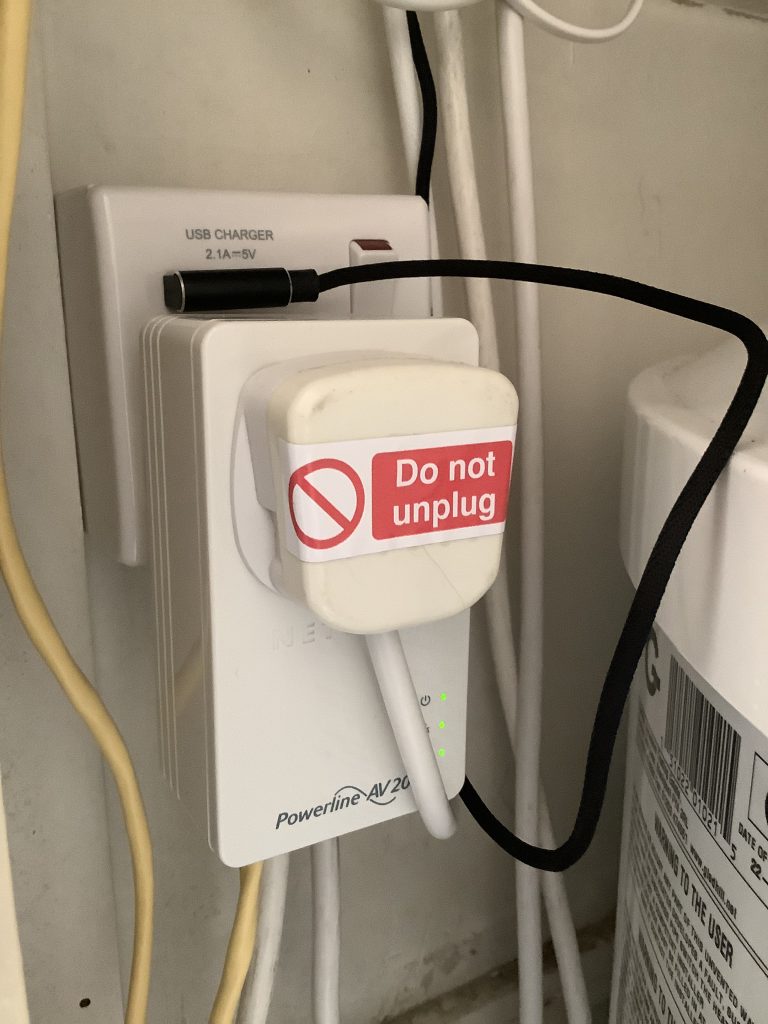While generally the network at our smart home works well, I have in the past had some issues with inability to connect between devices. Many of the smaller smart devices use Bluetooth (and in particular Bluetooth Low Energy – BLE) because battery devices lack enough energy capacity to run WiFi with adequate battery life, but we have had some issues with WiFi-connected devices. Intermittent WiFi issues included:
- connection between all HomeKit hubs (2 x Apple TV + iPad)
- connection to an external HomeKit WiFi bulb or WiFi smart plug
- connection from iPad to Raspberry Pi HEMS
After some head-scratching I concluded that the issue relates to my WiFi network or indeed networks. Like many people I have dual band WiFi – 2.4 and 5 GHz. The 2.4 GHz is supported by more devices, carries for a longer distance, but can carry less data; while the 5 GHz can carry more data, but is supported by fewer devices and has less range. Devices with 5 GHz capability can generally choose either frequency, but many cheaper devices are 2.4 GHz only.
It seems to me that devices on the 2.4G WiFi network can reach each other, hardwired ethernet devices in the home, and the external internet. Similarly devices on the 5G WiFi network seem to be able to reach each other, hardwired ethernet devices in the home, and the external Internet. However devices on the 2.4 GHz and 5 GHz WiFi networks don’t seem to be able to reach each other. I couldn’t find any setting in my router that might join or separate these WiFi networks.
The solution that I came to was Powerline adaptors. Powerline adaptors extended a wired ethernet connection over the existing mains electrical wiring of the home rather than require new dedicated cables. Typically these Powerline adaptors are sold in pairs – one to be wired to the router and one to a remote device – but it’s possible to pair additional units. Indeed I currently have three units from two different manufacturers all interlinked:
- In my study connected to the router.
- In the lounge connected to the Apple TV.
- in the airing cupboard connected to the HEMS (as illustrated above).
The effect of this is to put the Apple TV on the wired ethernet with the result that the iPad (however connected to the internet) can reach it as can the external HomeKit WiFi bulb on 2.4 GHz. Similarly, with the Raspberry Pi hardwired, then the iPads can reach it regardless of their internet connection, rather than only when the iPad was also on 2.4 GHz.
The result seems to be a significant improvement in robustness and it didn’t even cost me anything as I had two pairs of Powerline adaptors already from prior projects.
From back to front:
- Mains socket incorporating USB power supply for Raspberry Pi HEMS
- Black USB power lead to HEMS
- Powerline adaptor connecting HEMS to Powerline network with mains socket
- Yellow Cat 5 ethernet cable to HEMS
- Mains plug with ‘Do not unplug’ label supplying power to HEMS-driven relays and RF Solutions Mainslink radio transmitter to car charger.