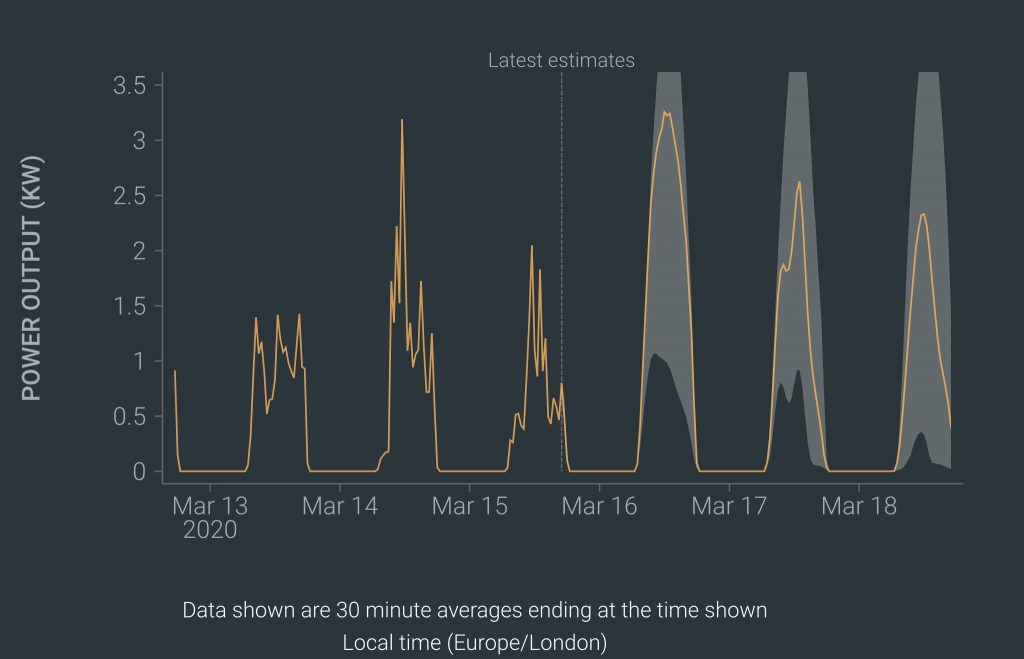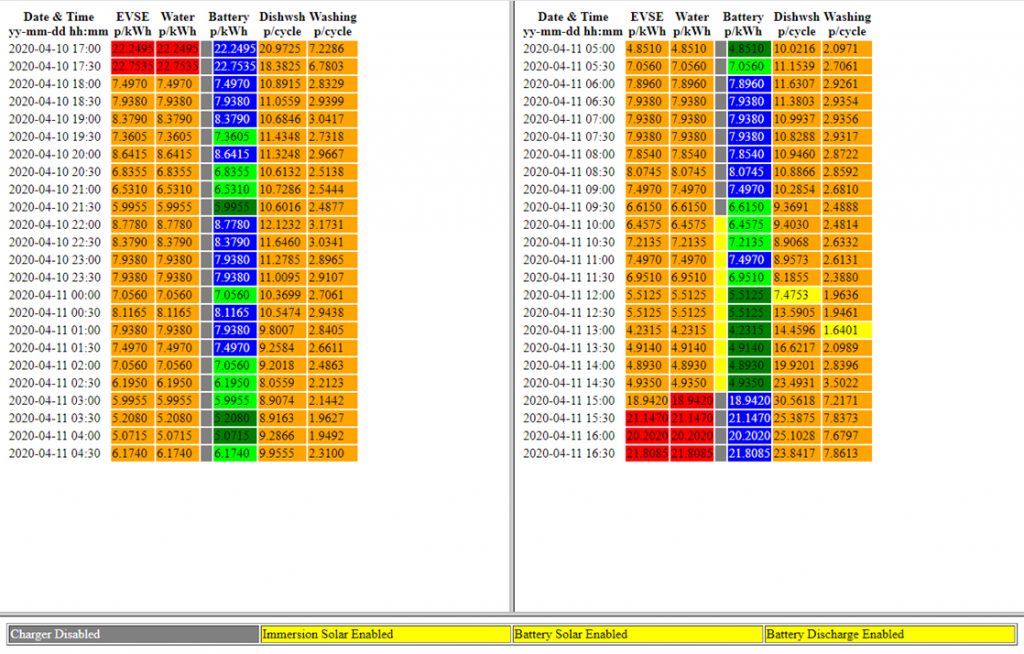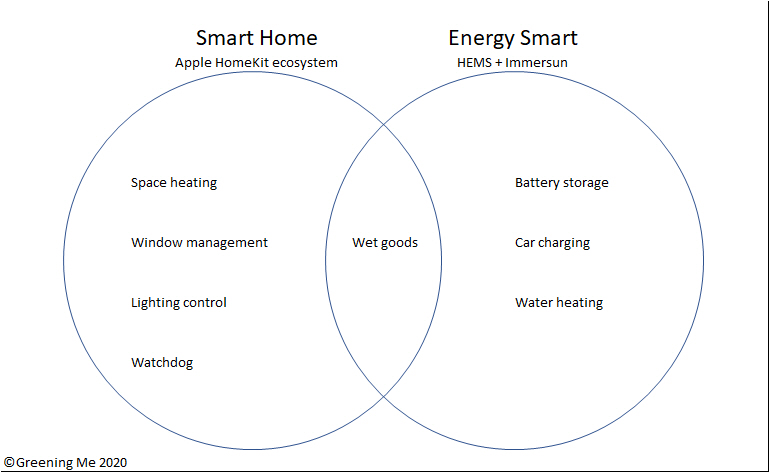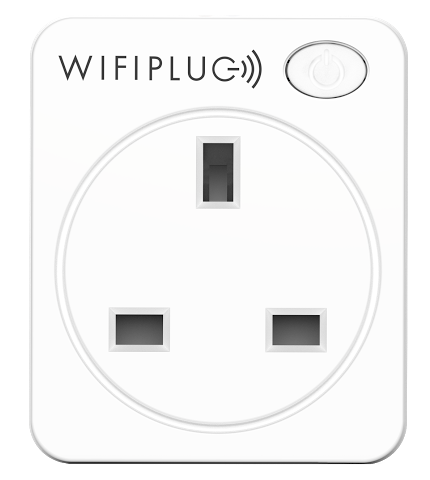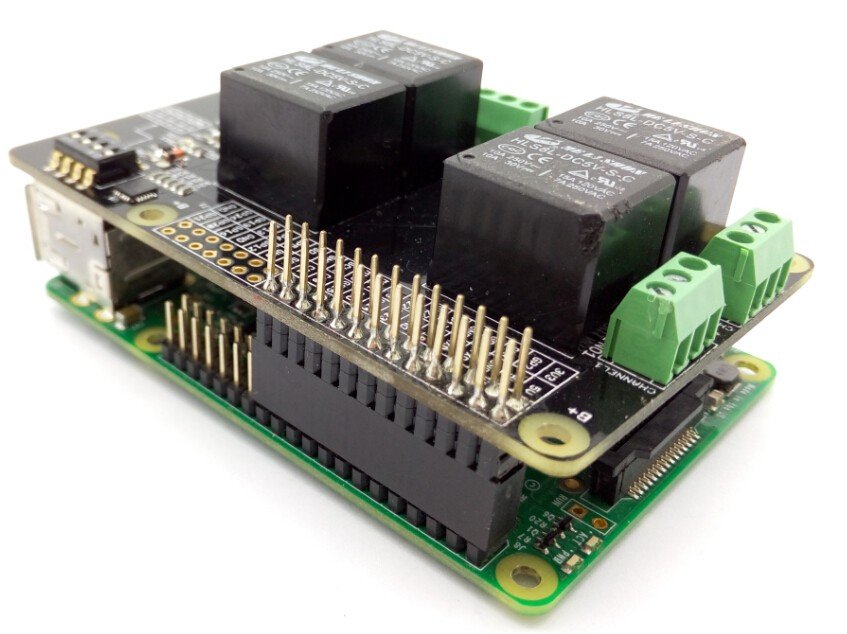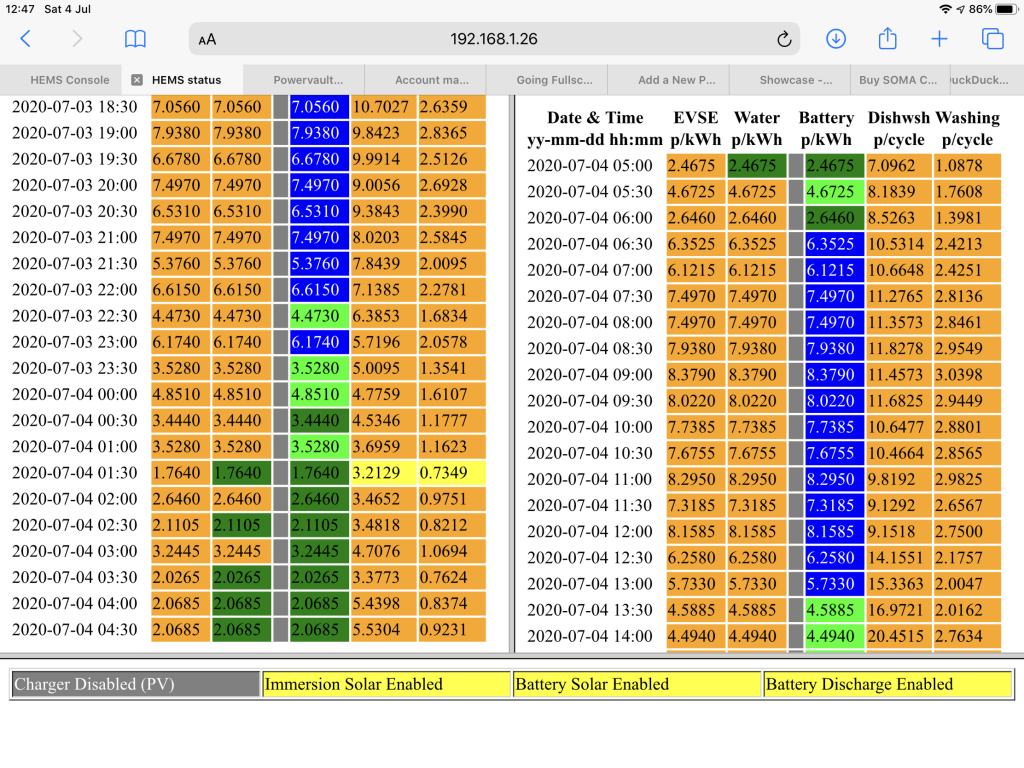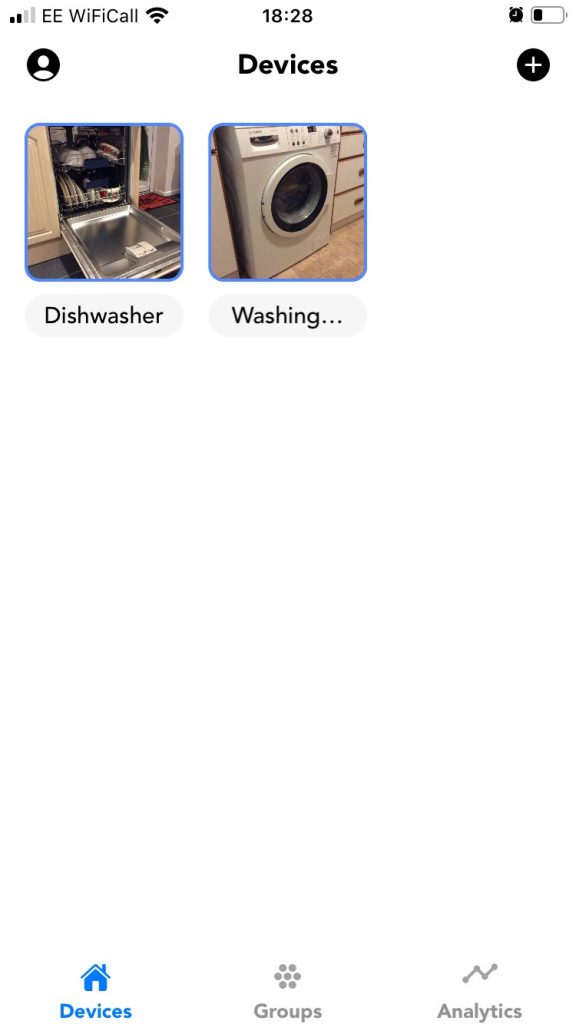I was recently amused to see a smart home feature in a television advertisement for Admiral Insurance. In that advertisement George the householder meets The Admiral outside the local bistro and, as the day is set to be warm, decides to turn down his smart heating from his smart phone.

Unfortunately George manages to hit the wrong button on his smartphone and instead of turning off the heating manages to open the garage door.

The opening garage door hits George’s red car, which hits the yellow car, and pushes down the boundary wall onto the road. George witnesses all this as it turns out that the bistro is on the opposite side of the road to his home, so has a go with another button.

George’s second attempt at adjusting the heating is no more successful as he manages to turn the fire sprinklers on which floods the house. Hopefully George has more than just multi-car Insurance.
So, besides amusement, what else might we gain from George’s issues?
- Firstly, I’ll observe that in my home you can put the whole heating system into summer which disables heating completely (such as in the summer), or vacation which disables the schedules but which continues to heat as necessary to maintain a minimum temperature (such as winter frost protection), or turn off the radiators in individual rooms, or turn down the temperature until such time as the schedule turns them back up.
- You don’t always get many characters to label a device or scene, but it does need to be clear what function will be achieved by pushing the button. (I find rules particularly frustrating in the Apple Home app as you can’t name rules and it becomes hard to distinguish between them, although Eve’s app which edits the same rules does allow naming and is much clearer for programming rules generally. The WIFIPLUG app also allows the button to be customised with a photograph of the appliance which is quite neat.)
- Devices like garage door openers can be linked to safety interlocks. I don’t have one myself but you can have a light beam, for example, across the doorway so you can’t close the door when obstructed by a car. I haven’t come across an interlock which ensures that the car is far enough from the door to allow opening, although in reality I think that a domestic car door opener would likely stop when it touched the car, detect an over torque / current condition, and then automatically reverse.
- Finally I think that smart home systems would benefit from a configurable ‘Are you sure?’ question to double-check that the user really wanted to perform some potentially damaging action such as open or unlock a door.

(Tapping the Admiral is a nautical expression referring to being prepared to drink anything alcoholic rather than be without a drink, notably including drinking the contents of the barrel in which the body of a recently deceased and pickled admiral was being carried.)