Increasingly I’m starting to use Siri when loading the dishwasher, as in (i) load dishwasher, (ii) start dishwasher, (iii) “Hey Siri, turn the dishwasher off”, and (iv) allow the HEMS to resume the cycle when then cycle cost is most attractive. The dishwasher (and washing machine) are operated by WIFIPLUG smart plugs to achieve this.

However on occasions I used WIFIPLUG’s own app to control the plugs rather than Apple’s Home app, the Eve app, or Siri.
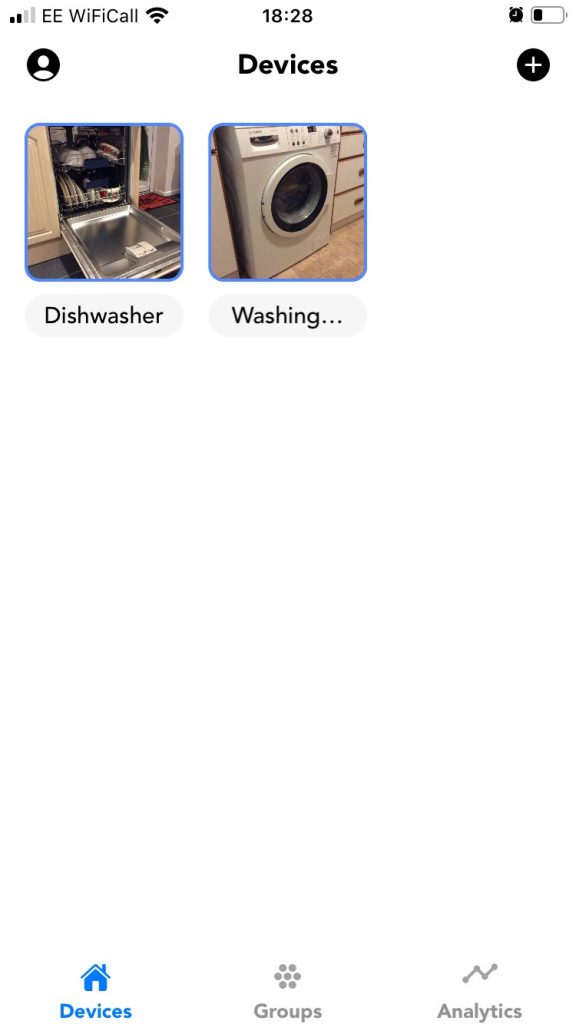
However I have a frustration with the WIFIPLUG app that it often takes three presses to turn the dishwasher off after starting the cycle:
- Initially the app shows that the plug is off, although the plug is physically on – the first press reports a communications issue.
- The second press reports that it’s turned the plug on, although the plug was physically already on.
- Only the third press turns the plug off as was the original intent.
However today I discovered that the WIFIPLUG app is not supposed to reflect the live status of the plugs, instead one swipes to refresh and then presses to toggle status – so two actions in my case rather than three listed above.
I find the need to swipe to refresh completely non-intuitive as both Apple’s Home app and the Eve app show the live status of devices and there is no refresh concept, but I suppose it’s reassuring to know that the app is designed to work this way rather than being broken.
In the meantime, to the best of my knowledge, WIFIPLUG is the only smart plug not only supporting Apple’s HomeKit ecosystem, but also having an exposed API for smart home integration, making it uniquely suited to my application.
