One of the challenges in the smart home world is to distinguish between a group of functions associated with remote control of devices in the home for aesthetic or convenience reasons versus automation associated with the management of electricity costs, carbon management, or smart grid integration. I thus choose to differentiate using the terms Smart Home and Energy Smart.
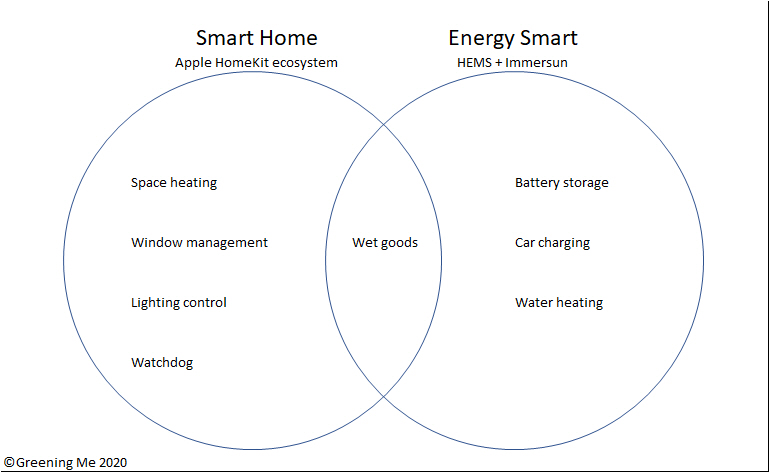
Smart Home
Functions within my Smart Home space include:

Eve Thermo eTRV 
Eve Energy smart plug 
Eve Door and Window Sensor 
Eve Motion Sensor
Space heating. In many homes space heating is controlled by a central thermostat and timer, possibly in combination with Thermostatic Radiator Valves (TRVs). In my home thermostats and timers are commonly pushed down to room level with individual rooms set points and schedules. General advice to reduce heating costs is to reduce heat loss through insulation and lower temperature set points, which I have but also add only heating rooms in which heat is required.
Window management. On occasions household members were known to go out leaving windows open. We now monitor the most commonly left open windows (plus the garage door) and use their status to illuminate and colour a smart bulb in the hall near the burglar alarm panel. The same window sensors can also be used to disable heating in rooms while the window is open.
Lighting control. We automate dusk-to-dawn external and internal lighting by the front door and in the downstairs hall. There’s overlap in bulbs between Window Management and Lighting Control.
Watchdog. To improve the robustness of all the rules operating the above functions, I have a smart plug that cycles on and off automatically at regular intervals and is used to trigger re-evaluation of the rules.
Energy Smart
Energy Smart functions include:

Powervault storage 
Stepped Mode 3 EVSE in consumer unit case 
Hot water cylinder with immersion heater 
Siemens Dishwasher
Battery Storage. Storing surplus output from my solar panels for later use, or buying energy from the grid when the price is low to avoid buying later when the price is higher.
Car charging. Managing my car charger to absorb surplus solar energy or buy energy from the grid when most cost-effective.
Water heating. Managing my immersion heater similarly. My immersun manages self-consumption of the surplus from my solar panels by diverting a proportional amount of power to the immersion heater, while the HEMS can boost the immersun at full power when the bought electricity price is suitably low.
Both Smart Home and Energy Smart
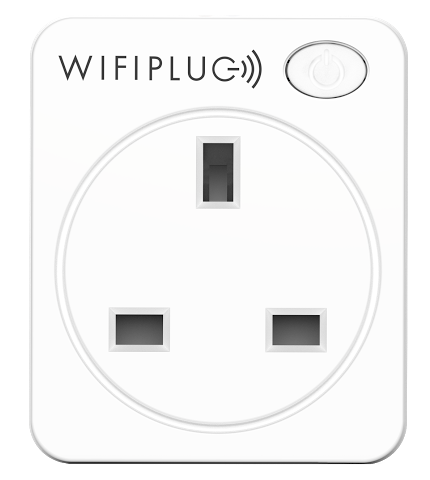
WIFIPLUG smart plug 
Bosch Washing Machine
Wet goods. Controlling dishwasher and washing machine for lowest energy cost at the boundary of Smart Home and Energy Smart in both the Apple HomeKit ecosystem and with API integration for HEMS.
The Smart Home group of devices is managed via various user-friendly interfaces within apps like Apple’s Home or the Eve app where rules can be created of the form if {any trigger(s)} and {all conditions} then set {scene(s)}. These are processed by a hub which in my case is an Apple TV (or two).
On the other hand the Energy Smart devices are managed via the HEMS and are controlled by more fundamental programs (strictly in my case scripts) which are executed on my HEMS (which is based on a Raspberry Pi with HEMS-specific programming of my own creation.

Apple TV as Home hub 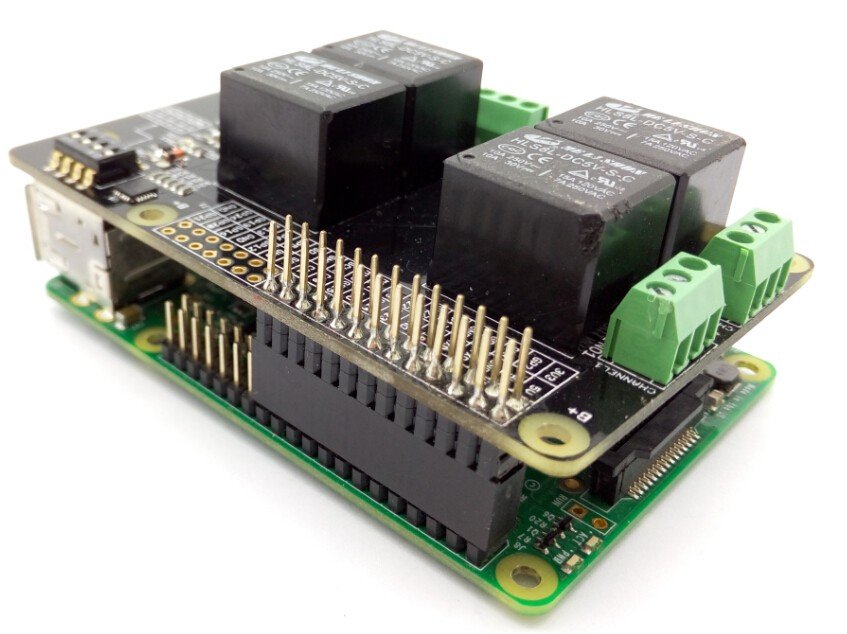
Raspberry Pi as HEMS
In summary then, the Apple HomeKit ecosystem provides a smart home environment with a comparatively wide variety of supported devices managed from Apple’s own Home app or companion apps from the device manufacturers; while the Energy Smart side is in its relative infancy and (at least as far as my integration goes) quite a lot of bespoke software.
For me the need for much bespoke software is because I had the majority of the devices first with no thought when acquired of doing a HEMS-like project. They were originally bought or developed to maximise self-consumption of the output of my solar panels, so I had to develop the software to interface to what equipment I had. However for the Apple HomeKit, having settled on Apple HomeKit largely because we were iPad users, it becomes relatively easy to add additional devices that are sold as compatible with the HomeKit ecosystem.

