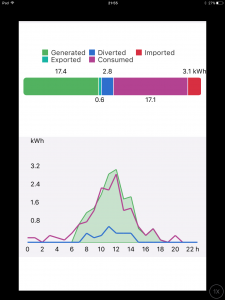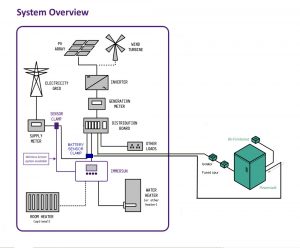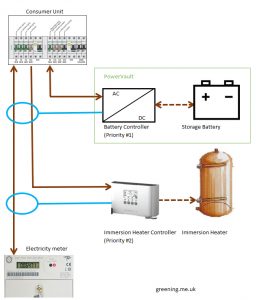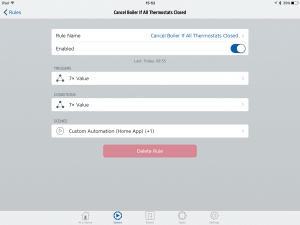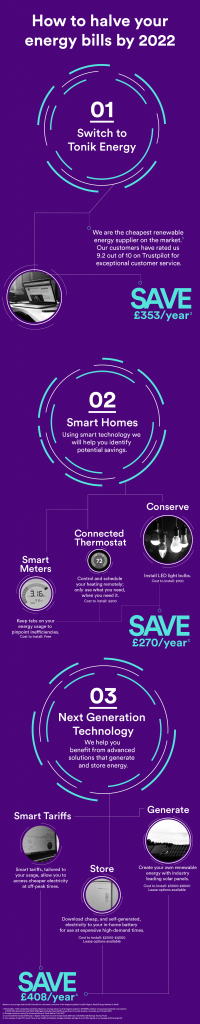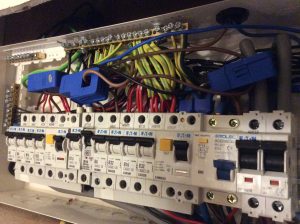 In a prior post I described the use of current clamps to prioritise smart loads that are enabled by surplus solar power to maximise self-use of this ‘free’ electricity. That’s free in the sense that a deemed export tariff doesn’t pay any more for an extra kWh exported, or pay any less for an extra kWh used, and so the marginal cost of using that (and every other) kWh is zero. In that post three current clamps were visible in the picture – though I described only the function of the right-most.
In a prior post I described the use of current clamps to prioritise smart loads that are enabled by surplus solar power to maximise self-use of this ‘free’ electricity. That’s free in the sense that a deemed export tariff doesn’t pay any more for an extra kWh exported, or pay any less for an extra kWh used, and so the marginal cost of using that (and every other) kWh is zero. In that post three current clamps were visible in the picture – though I described only the function of the right-most.
In fact my home currently has 6 current clamps which is probably more current measurement than the substation that supplies my area. The six clamps are as follows:
| ImmerSUN | PowerVault | Data Logger | |
|---|---|---|---|
| Solar panel output | Report (1) | - | Report (4) |
| Immersion heater | Control | Measure sum (3) | - |
| Import / Export | Measure (2) | Report (5) | |
| Battery In / Out | - | Control | Report (6) |
I’ve tried to distinguish between their functions as follows:
- Control – is an output current actively controlled by a device so there’s generally no need to measure it with a clamp.
- Measure – a clamp whose output is analysed automatically to create a control action such as divert more or less power to some device.
- Report – it’s just reporting something for the purposes of understanding, but it’s not used to directly control anything.
- The optional ImmerSUN monitoring package adds a clamp to measure the output of the solar panels which then enables the charts and self-use calculations that I’ve used before to illustrate system behaviour.
- The ImmerSUN fundamentally operates by measuring export via this clamp and then responding to minimise that export.
- The operation of the PowerVault uses this clamp. In most installations that’s simply around the live of the incoming supply, but for me it’s also around the live feed to the immersion heater to set priorities.
- I also have 3 data loggers at my home to provide a year’s data for UKPN around self-usage so that they can assess the impact on the grid from large scale battery adoption. Each logger measures one of the fundamentals for battery behaviour: output from the solar panels, ..
- .. import to / export from my home, ..
- .. and current to / from the PowerVault. From those three you can infer what is being used by my home in its entirety, but not how power is divided between (for example) car charging and water heating.